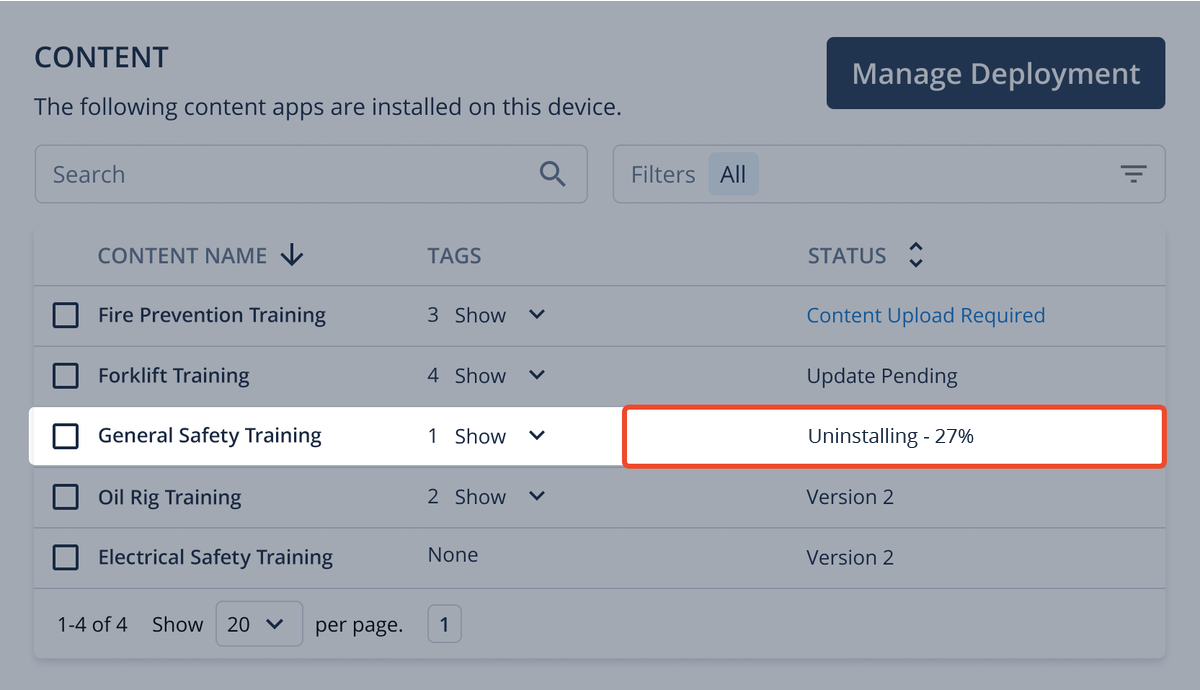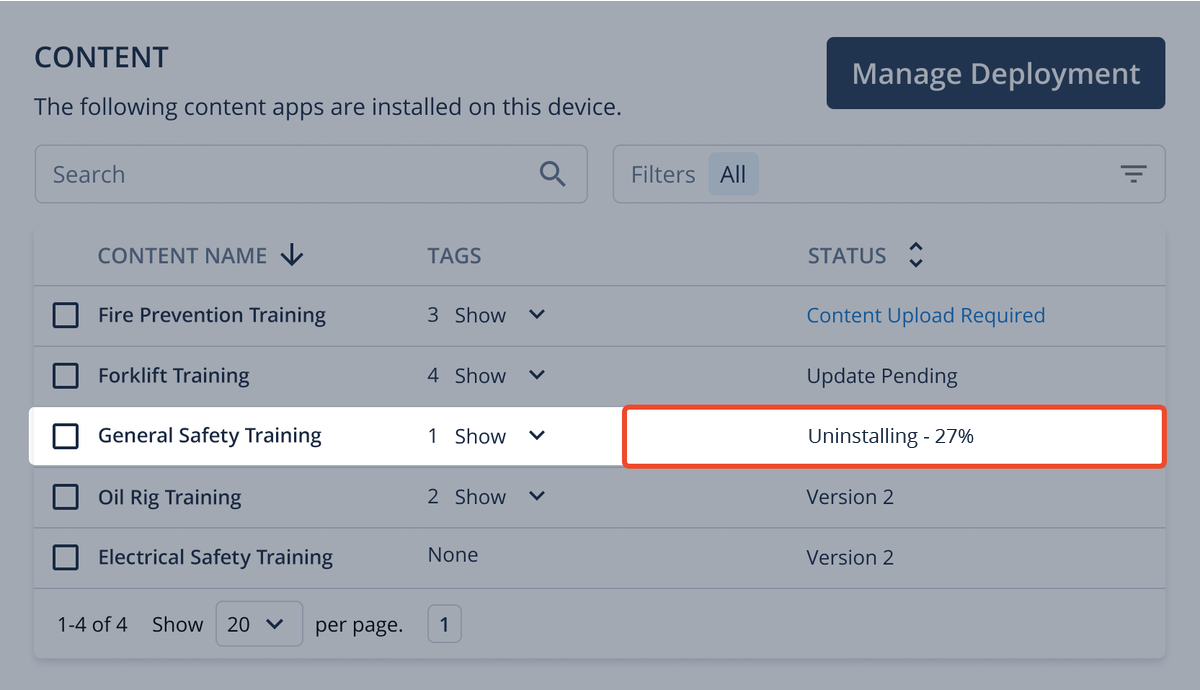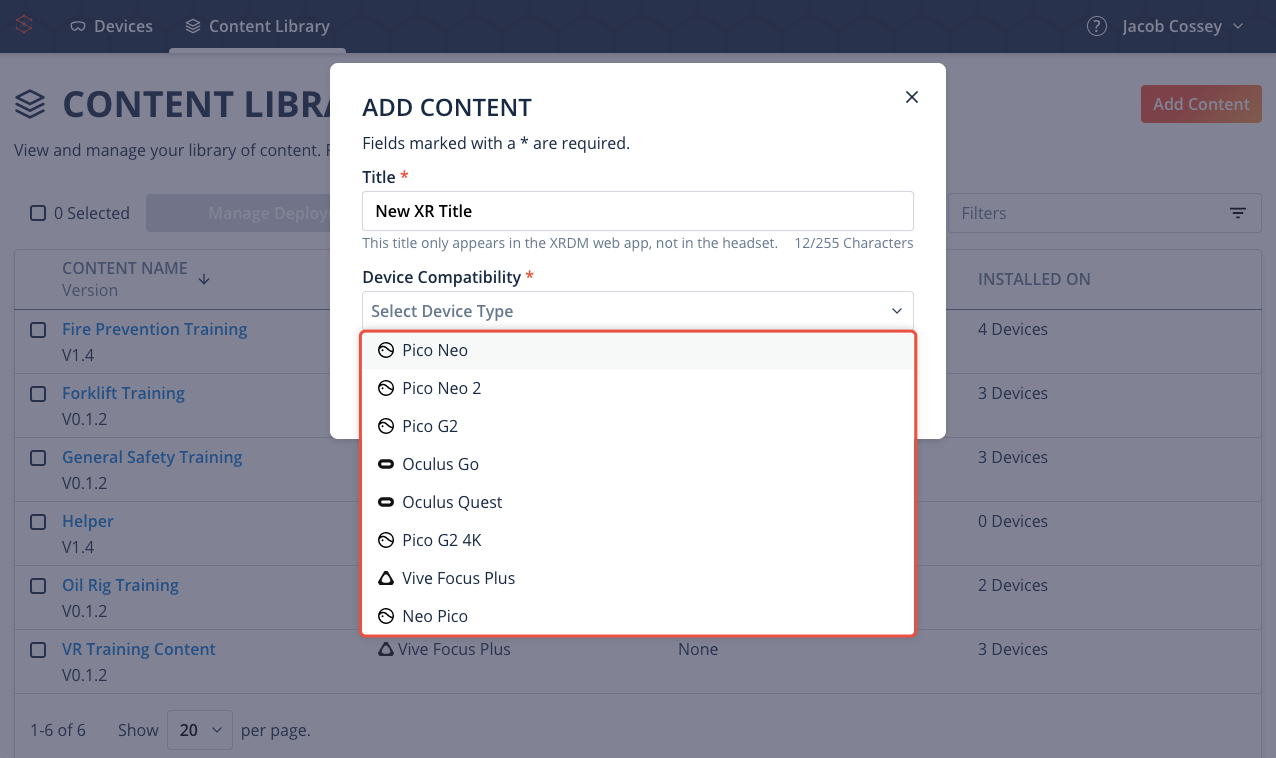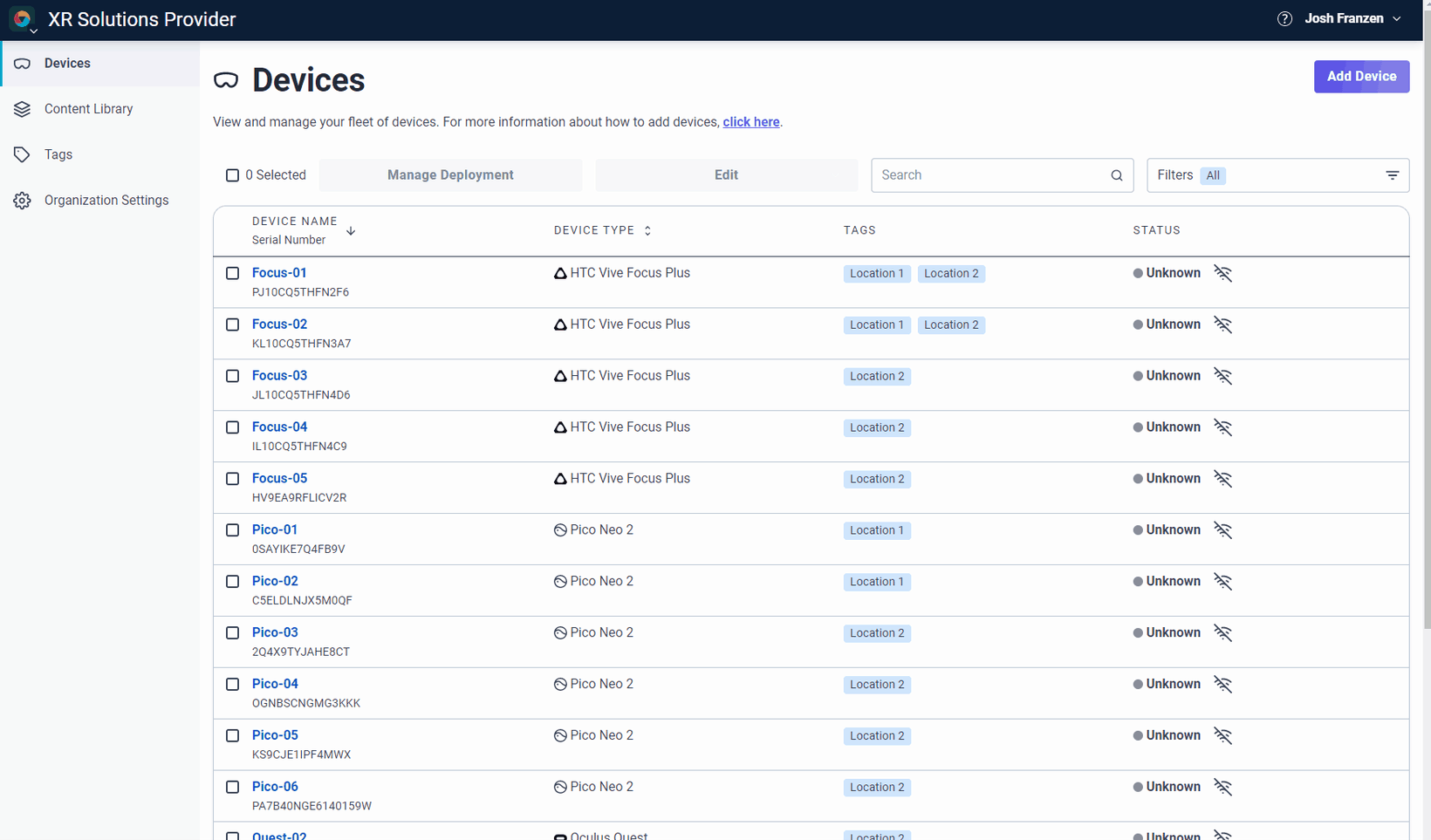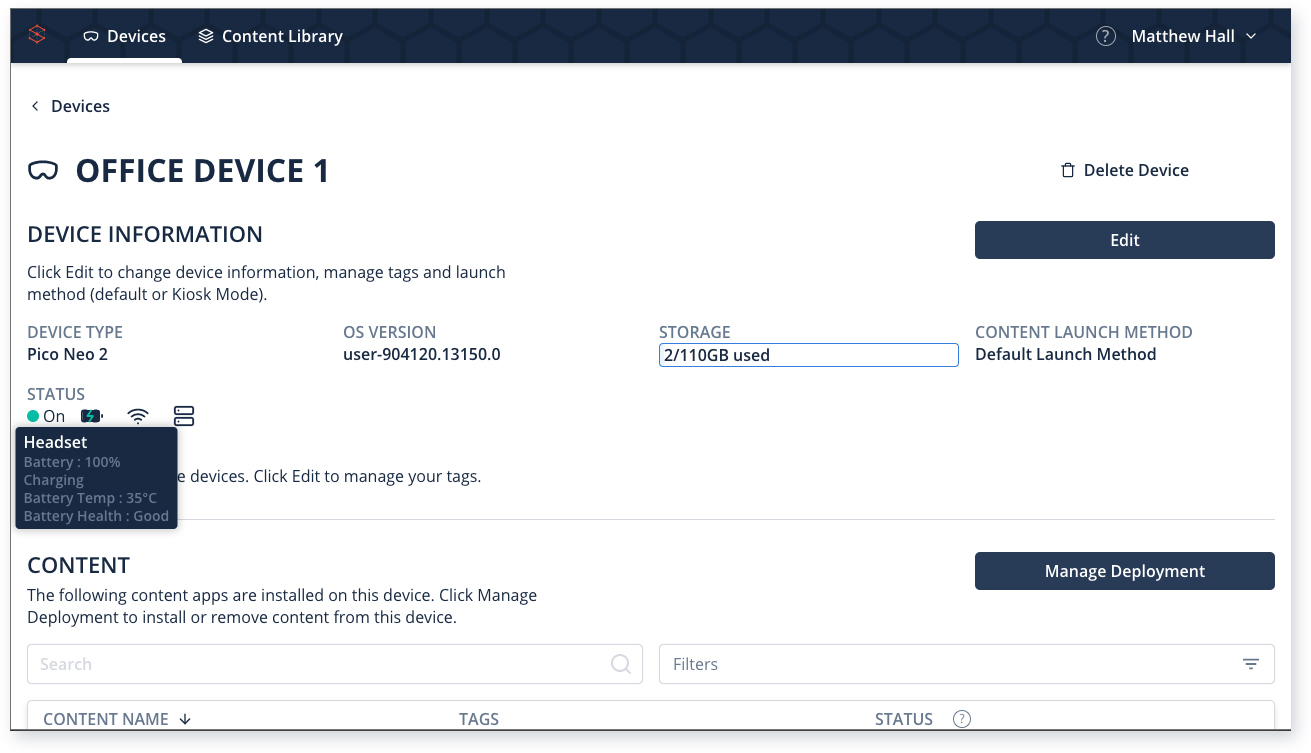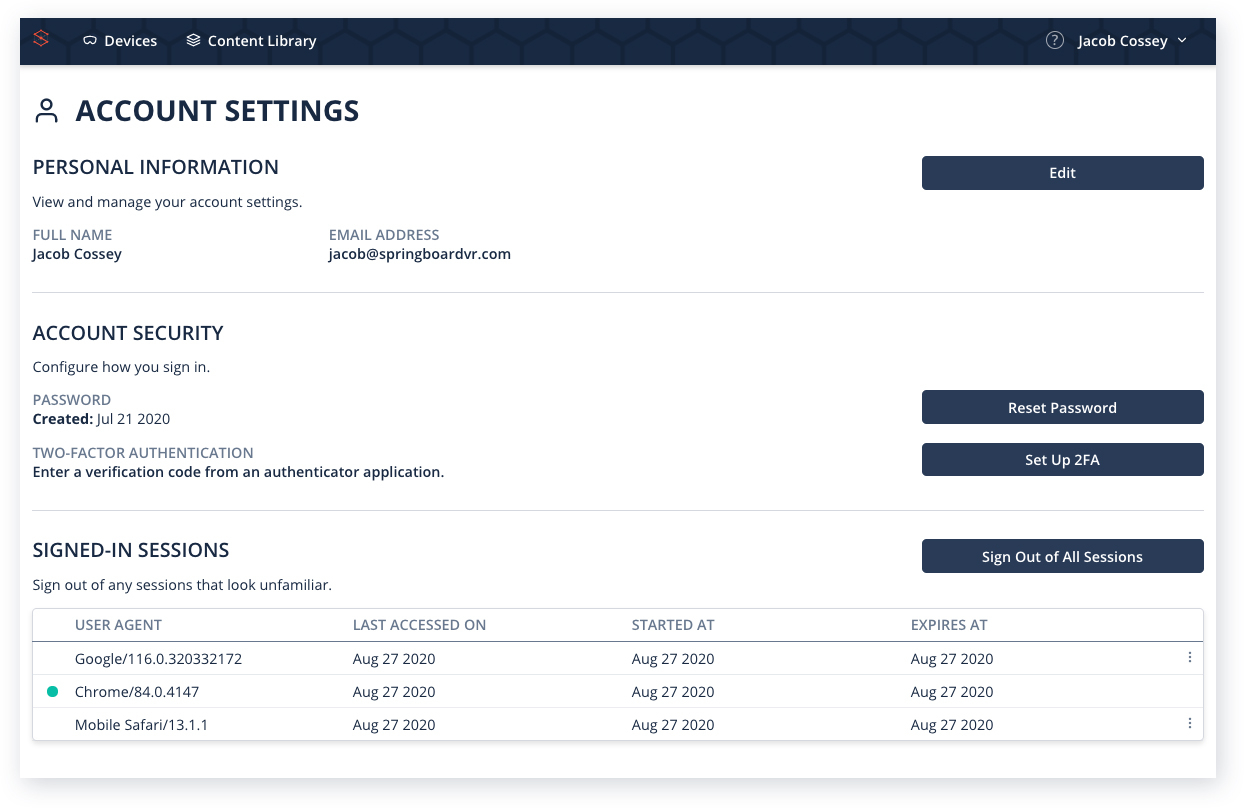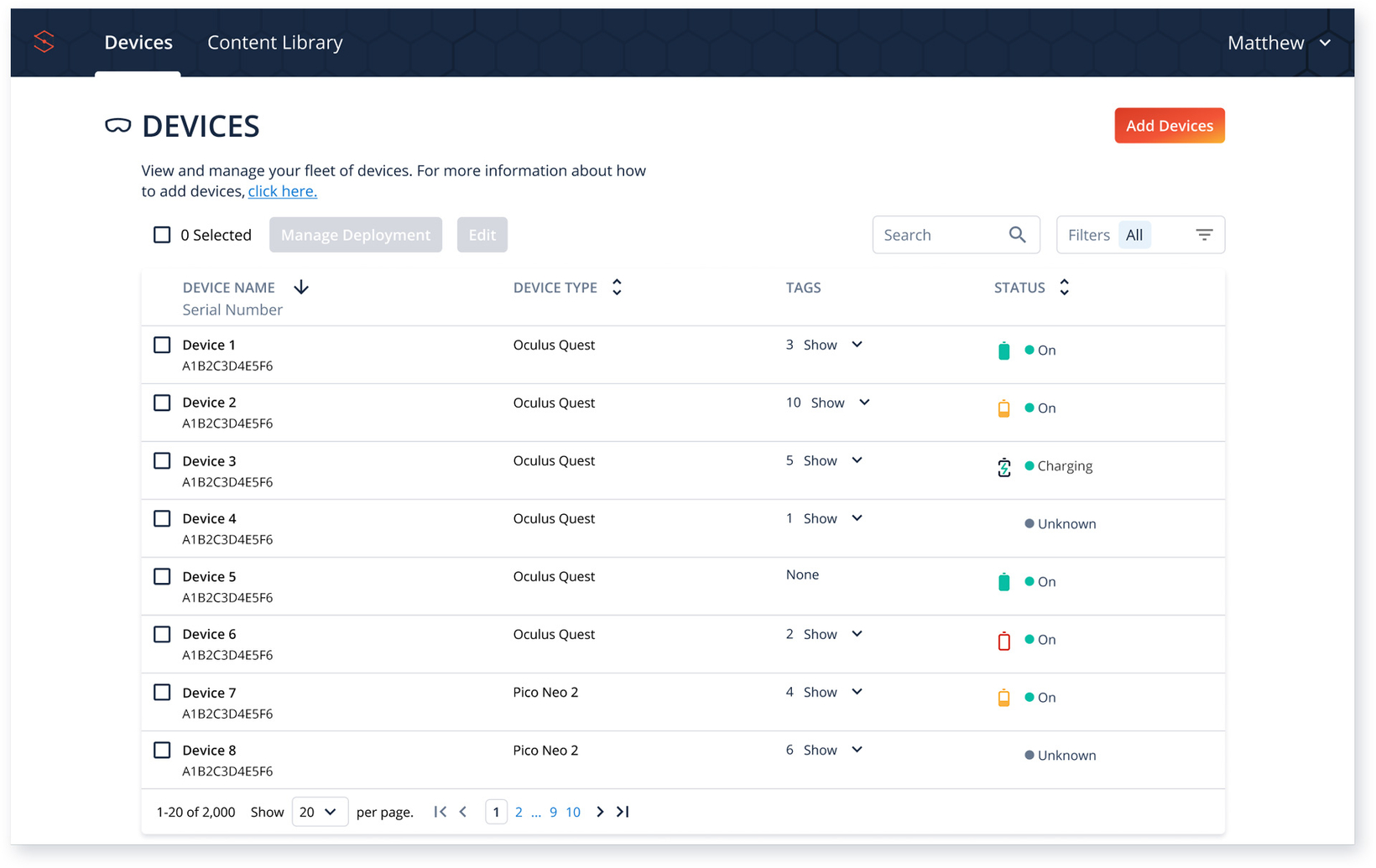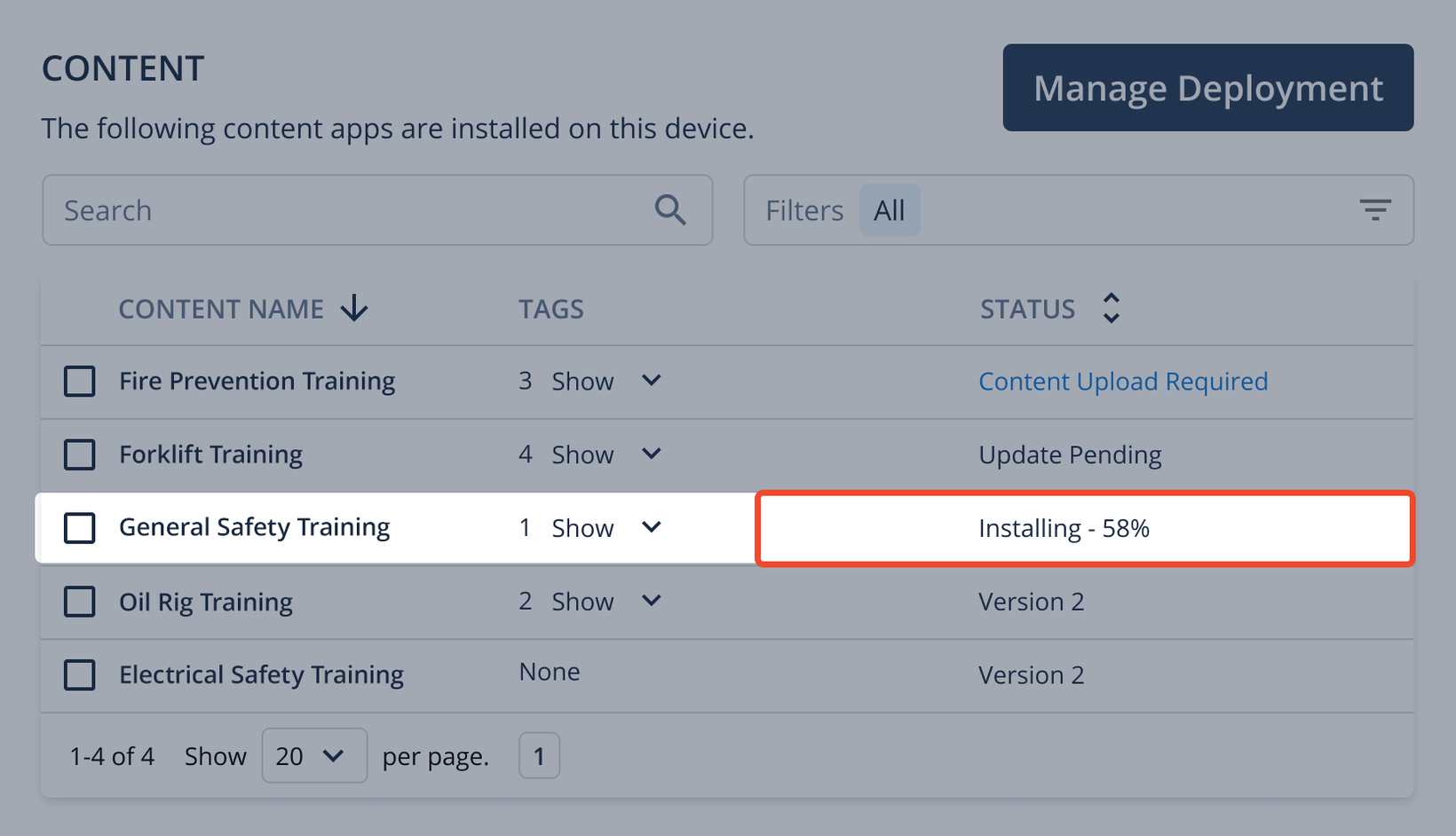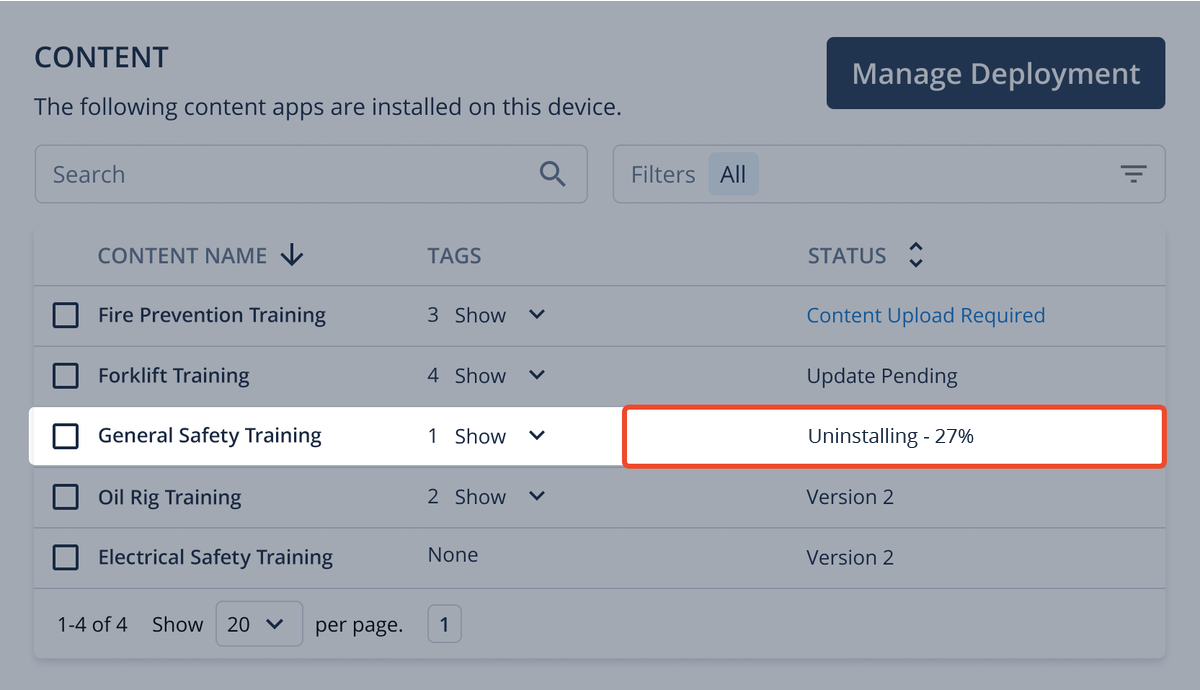
Content Uninstall Progress
Added functionality to ArborXR to increase visibility into the status of your content. Content apps queued for uninstall will continue to show in the tables...
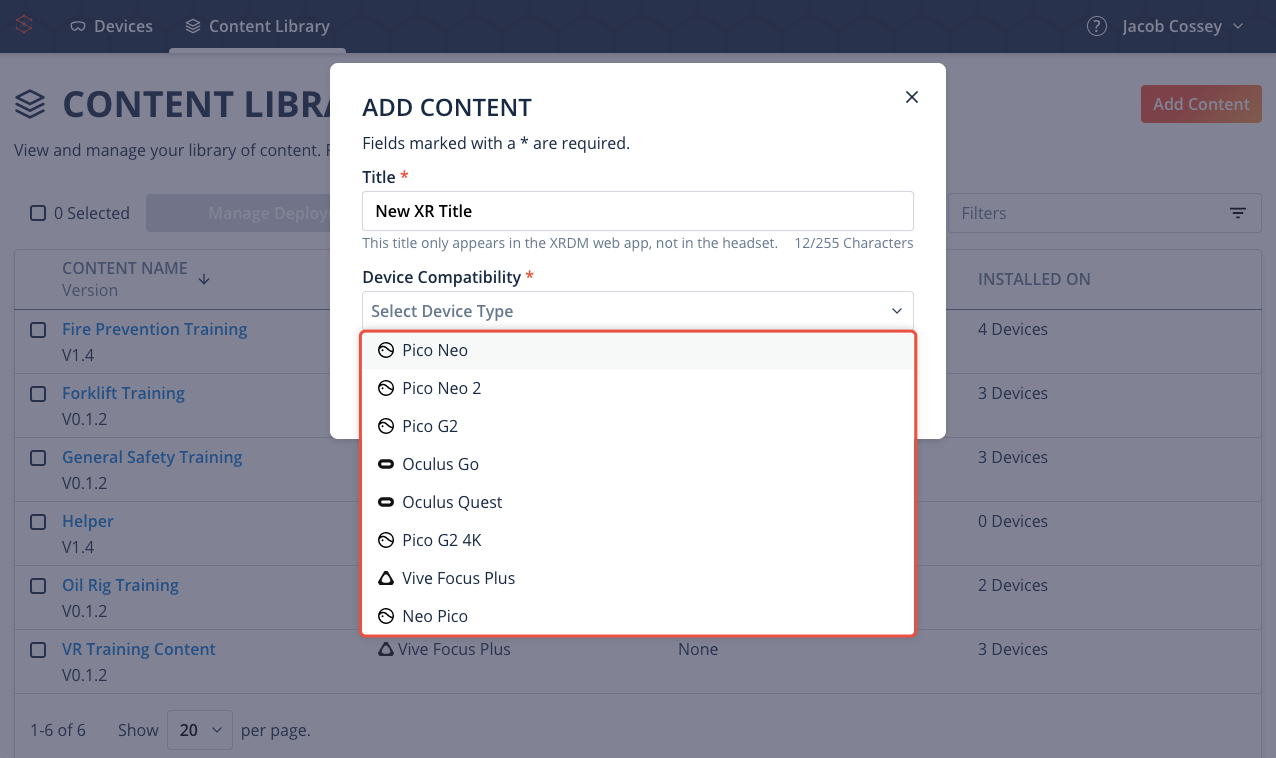
Specify Device Compatibility When Adding Content Apps
This product improvement is relevant for users with multiple device types. By specifying the device type a content app is compatible with users can ensure...
Improvements to the Content Upload Experience
Users will now receive an error message if there was an issue with a content file upload. For example, if ArborXR detects the uploaded APK was corrupted, if...
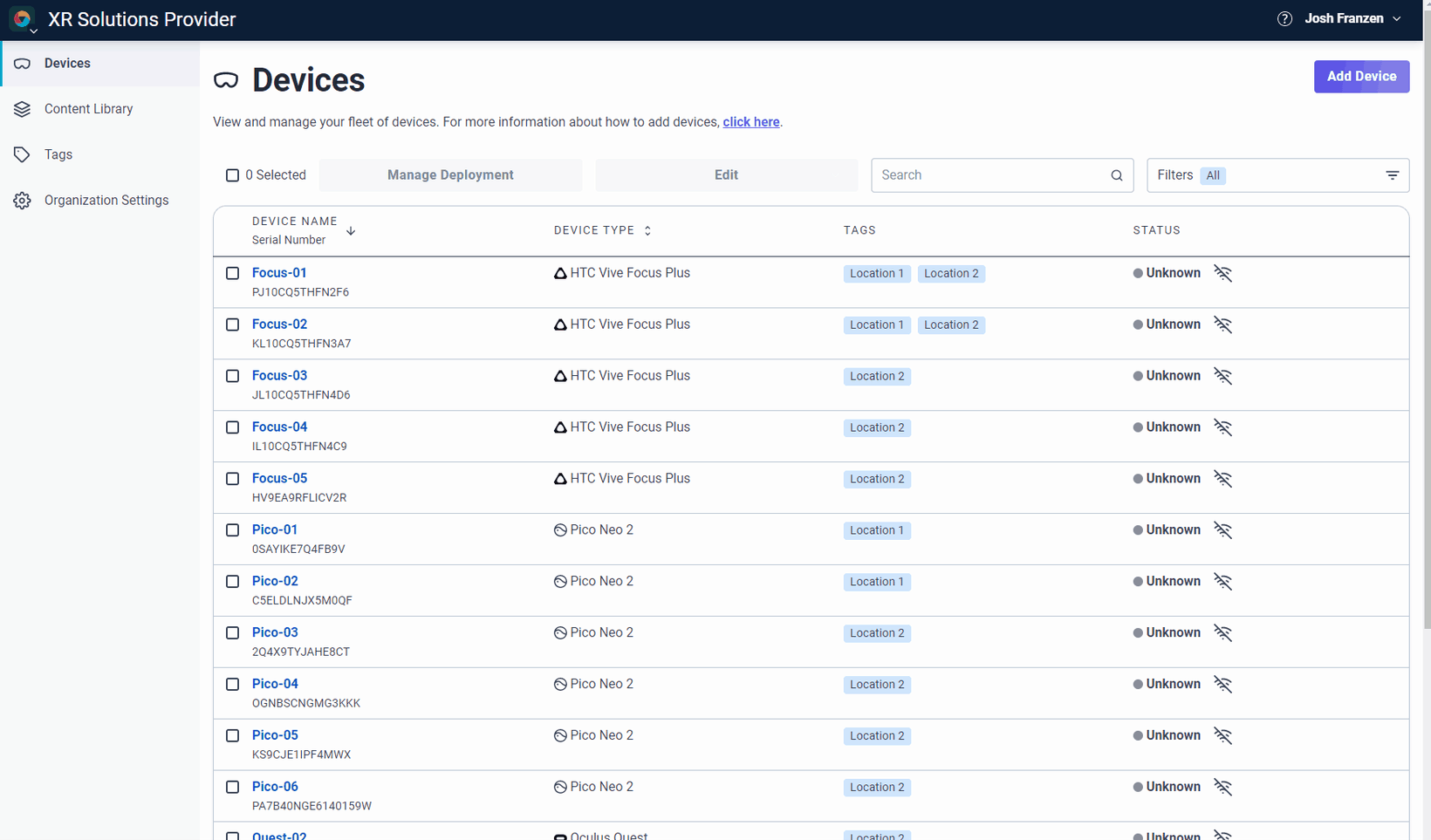
Multi-Organization Support
Multi-Organization functionality enables you to create multiple organizations and easily toggle between them, thereby allowing you to securely group devices,...
Self-Updating of the Client App
The Client Application is now self-updating meaning it updates wirelessly over the cloud anytime there is a new build.
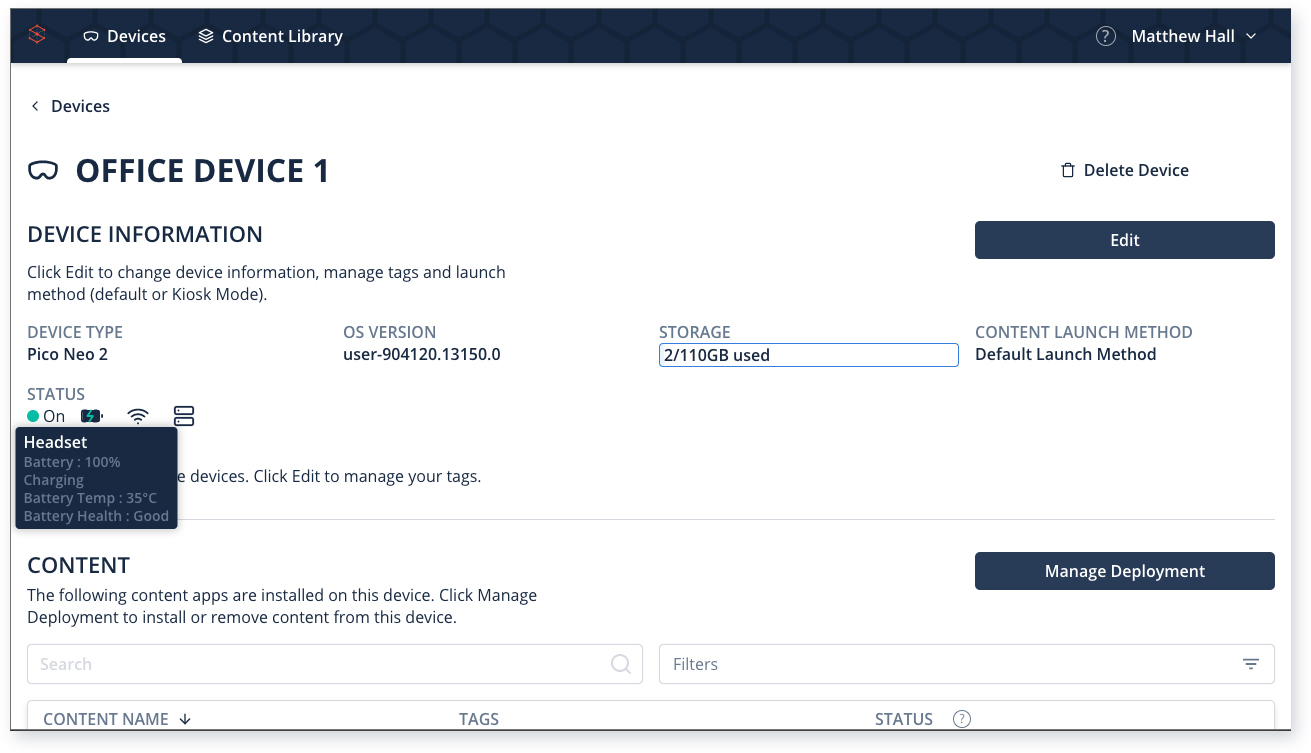 Monitor whether device(s) are online or offline, battery level, network info, storage space, and OS version. Hover over the icons to display more...
Monitor whether device(s) are online or offline, battery level, network info, storage space, and OS version. Hover over the icons to display more...
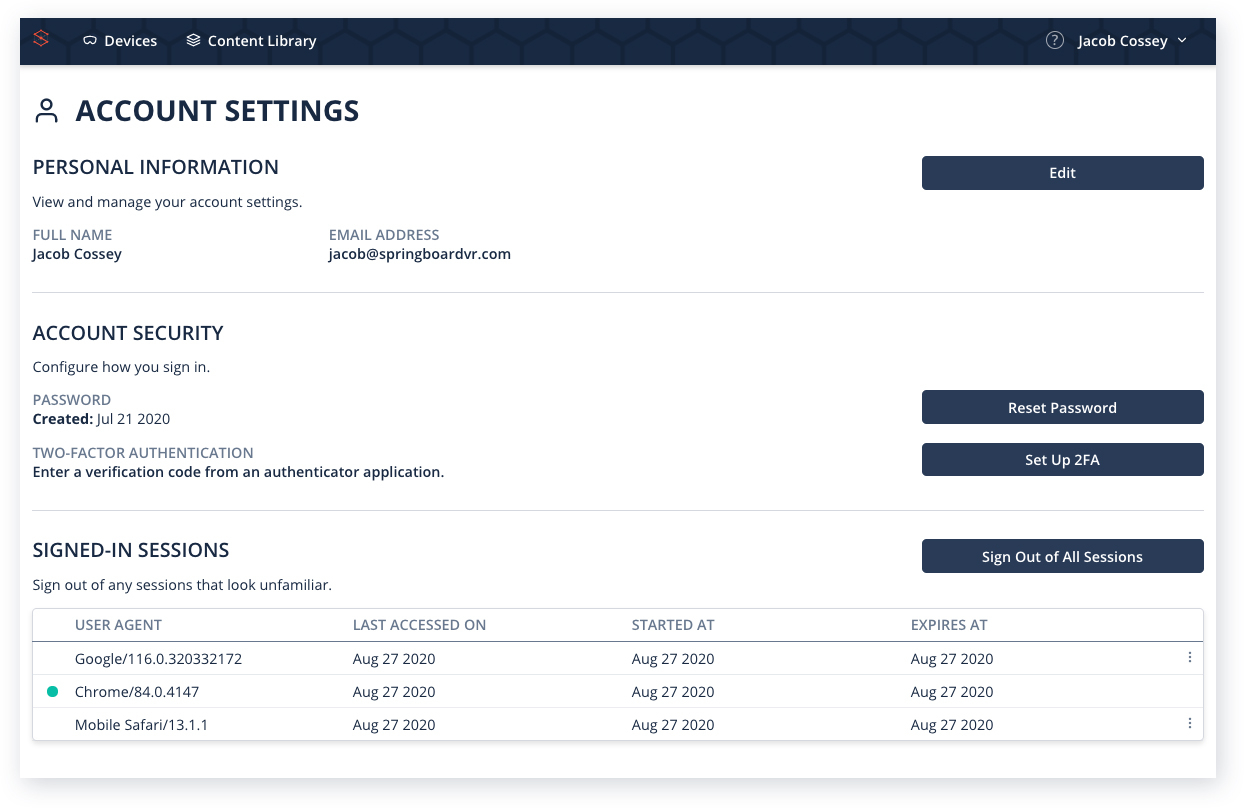 Users can now change their name, email, and password via the Account Settings page. Additionally, within this page users can enable two-factor authentication...
Users can now change their name, email, and password via the Account Settings page. Additionally, within this page users can enable two-factor authentication...
Search by Device Serial Number
In addition to searching by device name, users can search by serial number. Have a suggestion or feature request? Send us a note at feedback@xrdm.app .
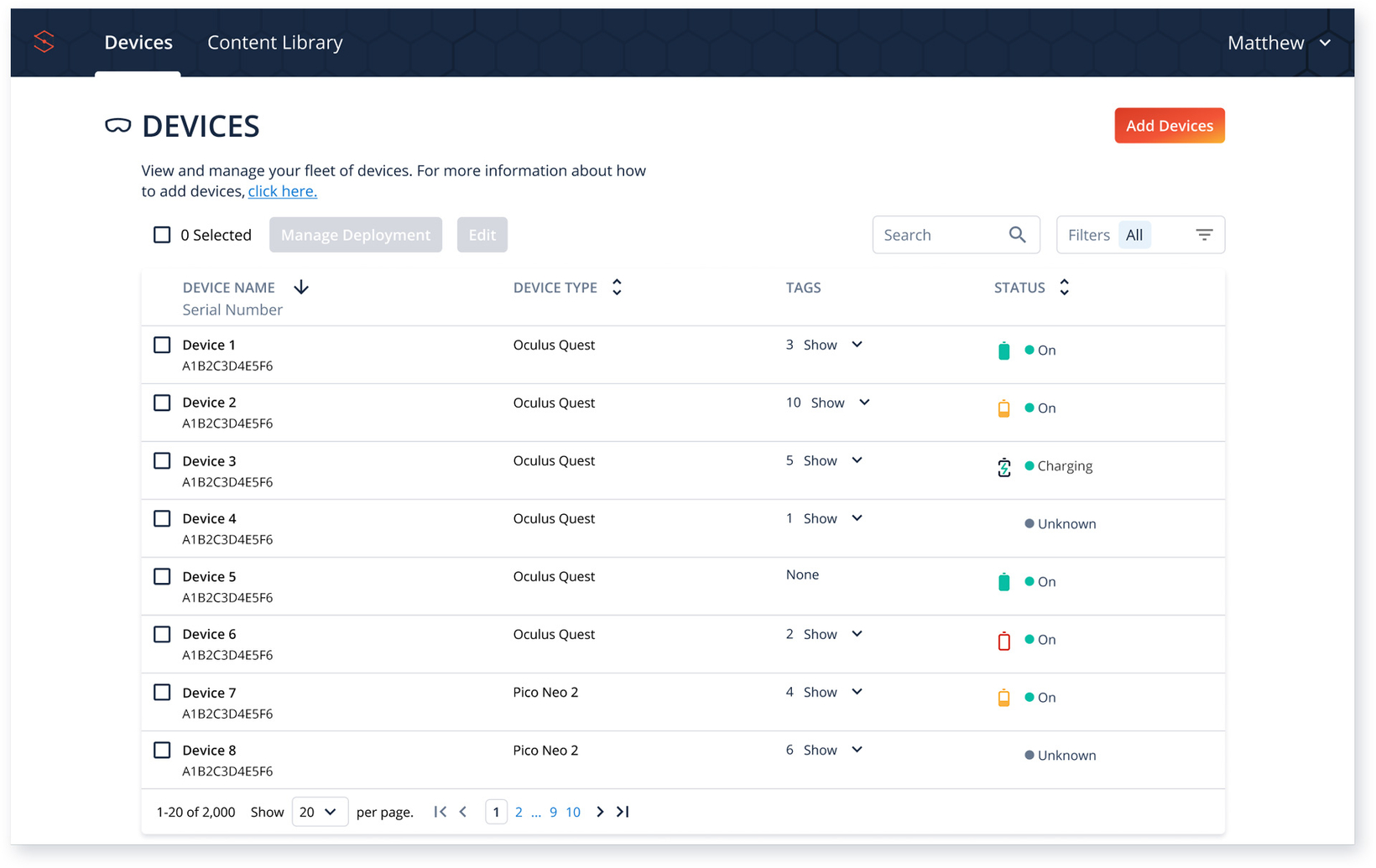
Improvements to Device and Content Library Tables
Re-positioned “Filters”, added a “Tags” column, added a “Status” column, and made other improvements to the Device & Content Library tables. Have a...
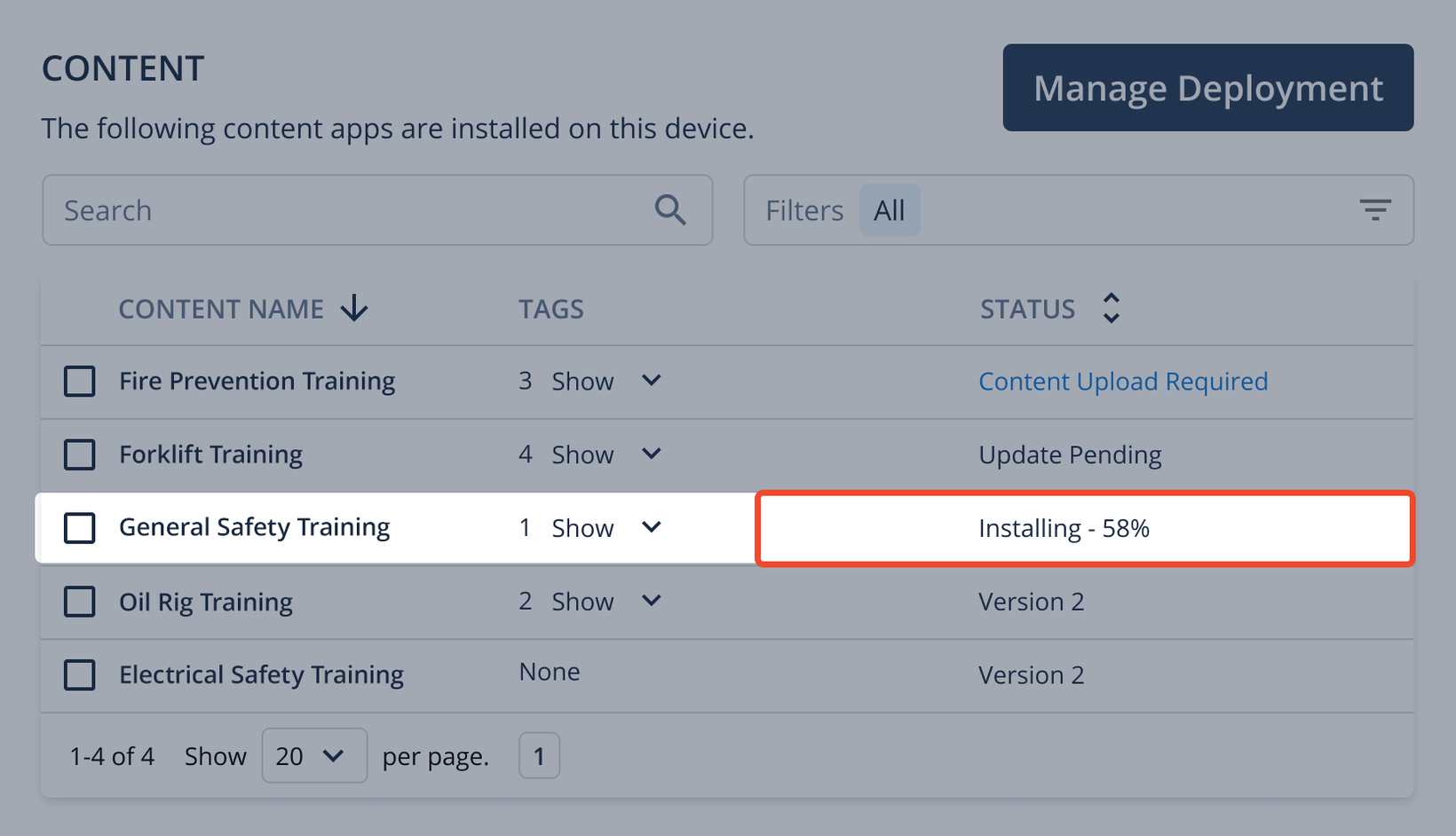
Content Install and Update Progress
Added functionality to ArborXR to increase visibility into the status of your content. The Status column in the table within the Device and Content App...