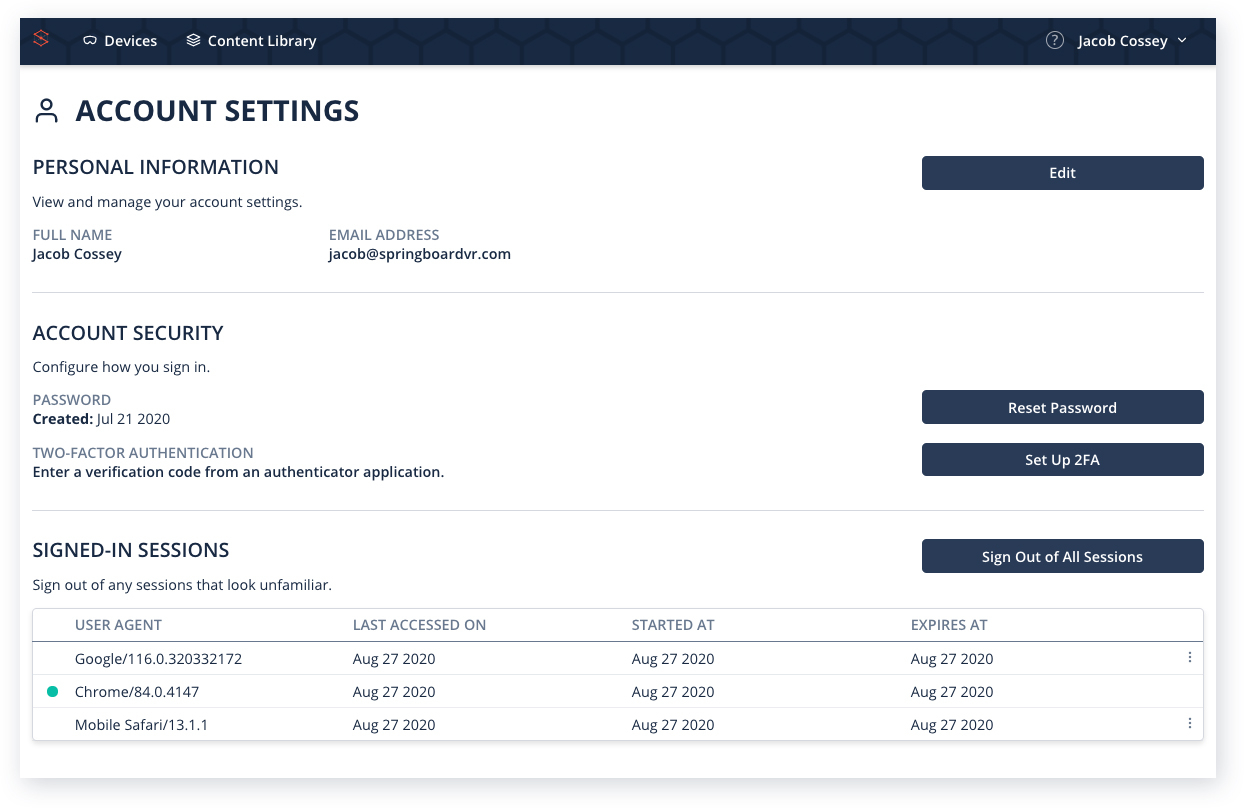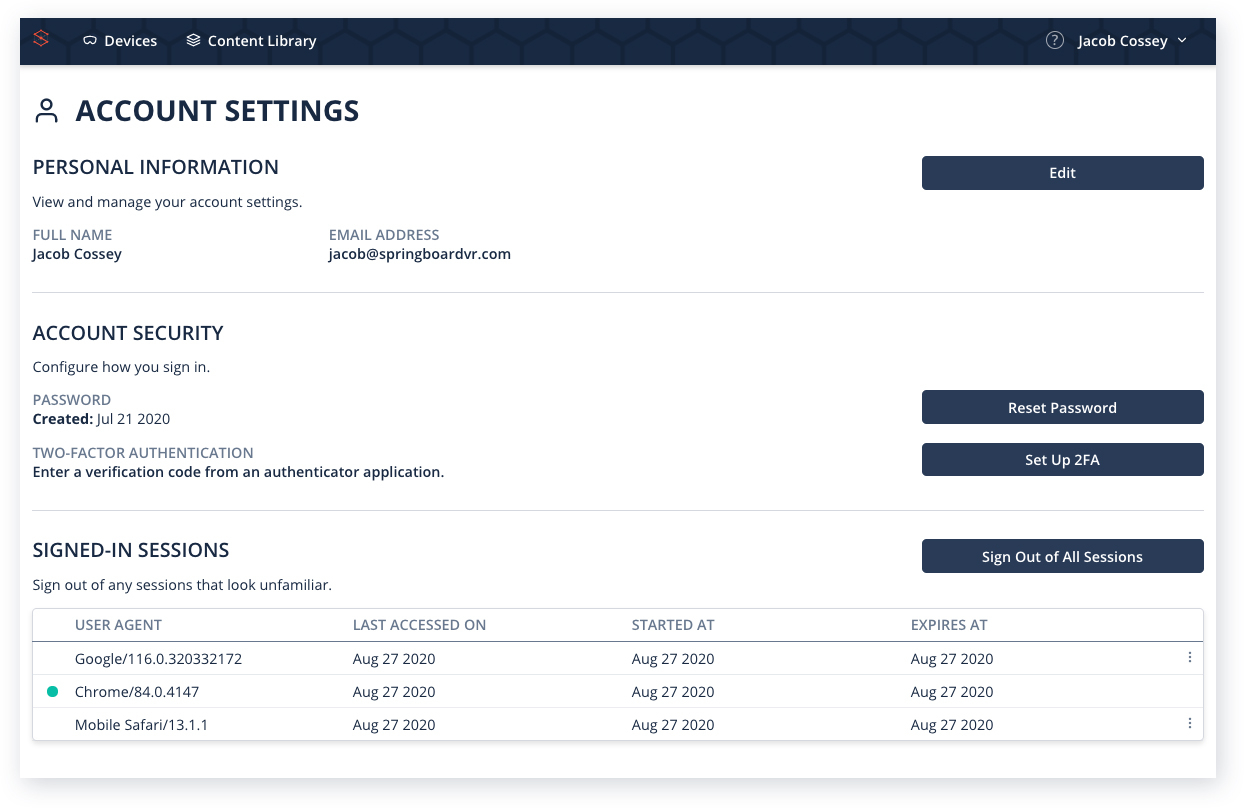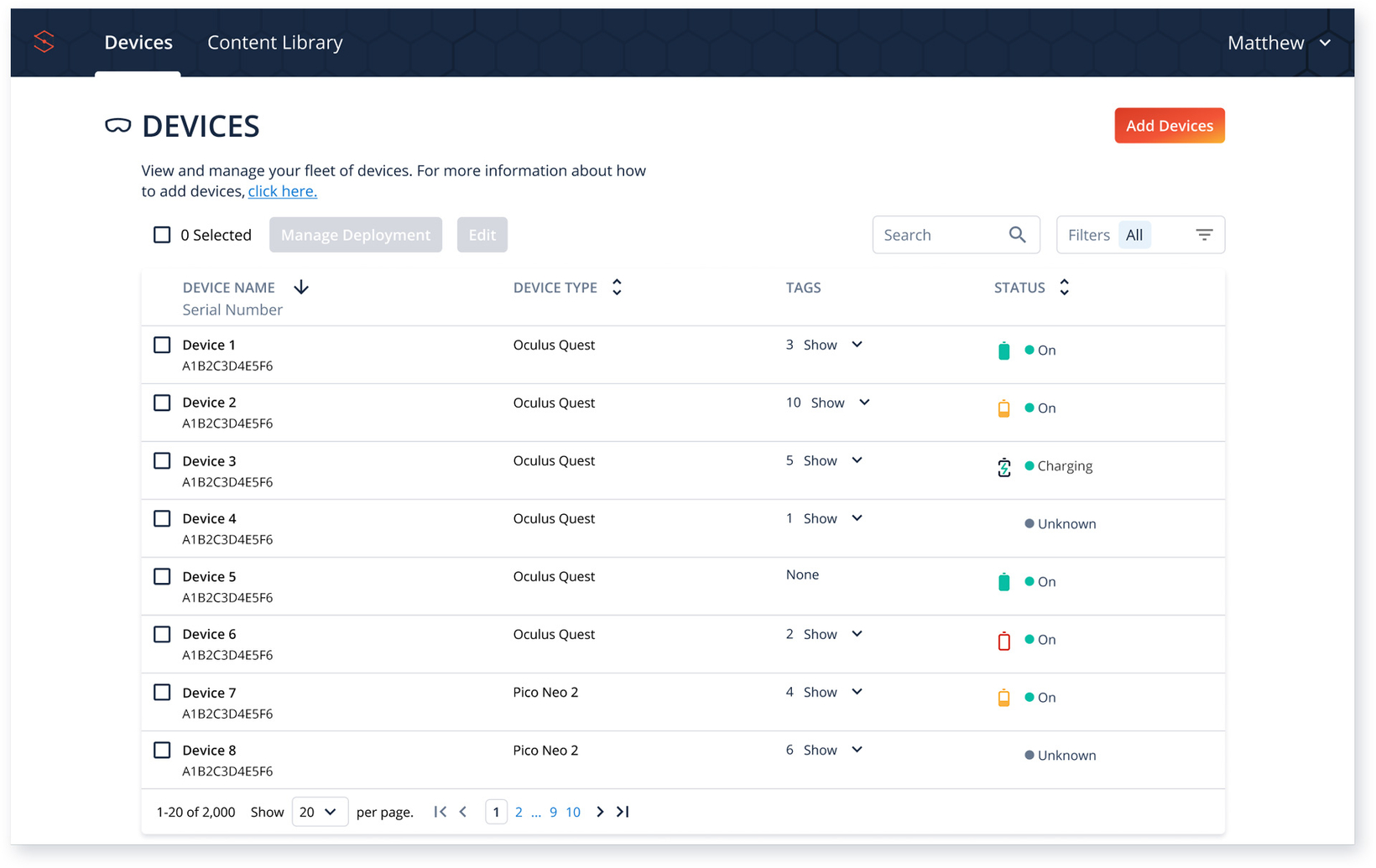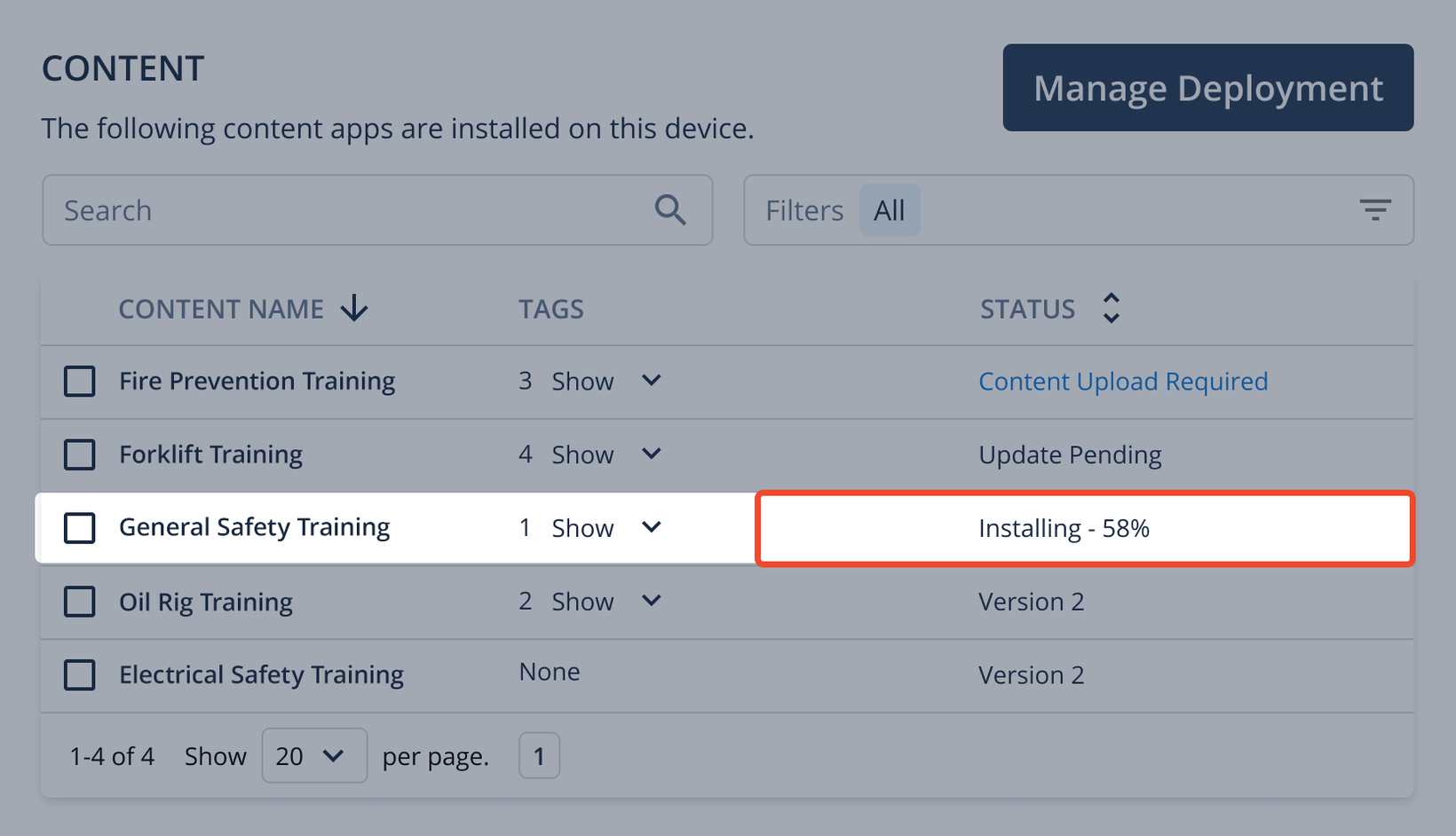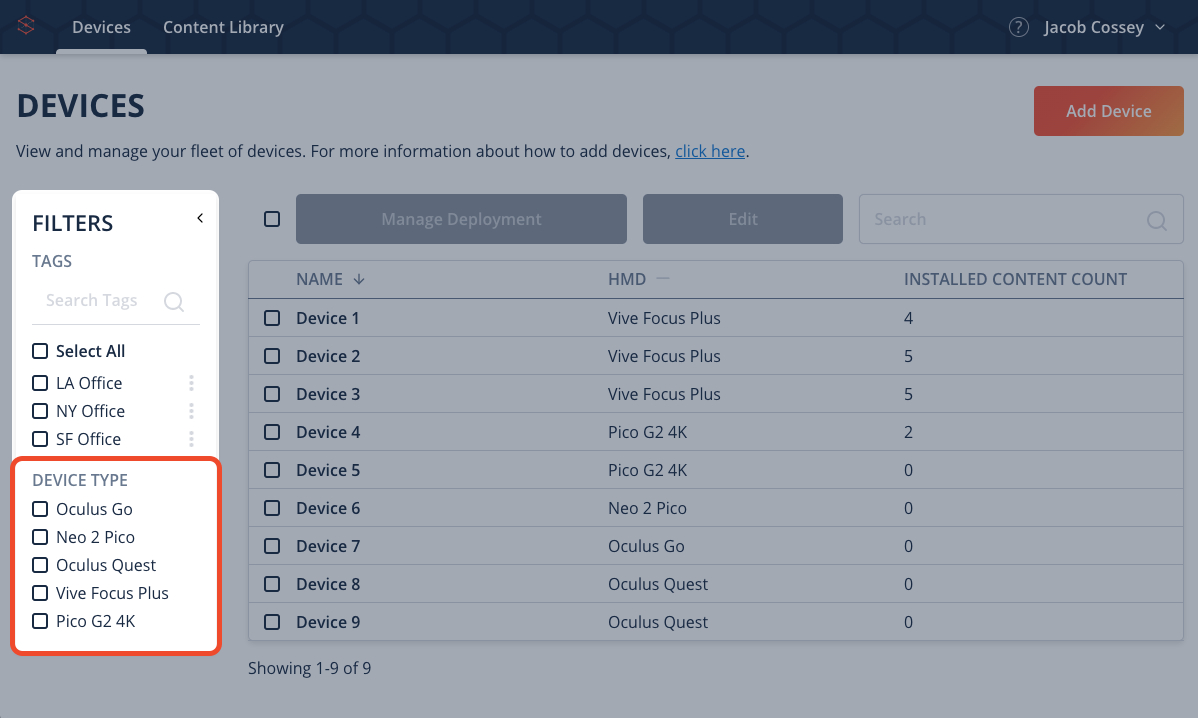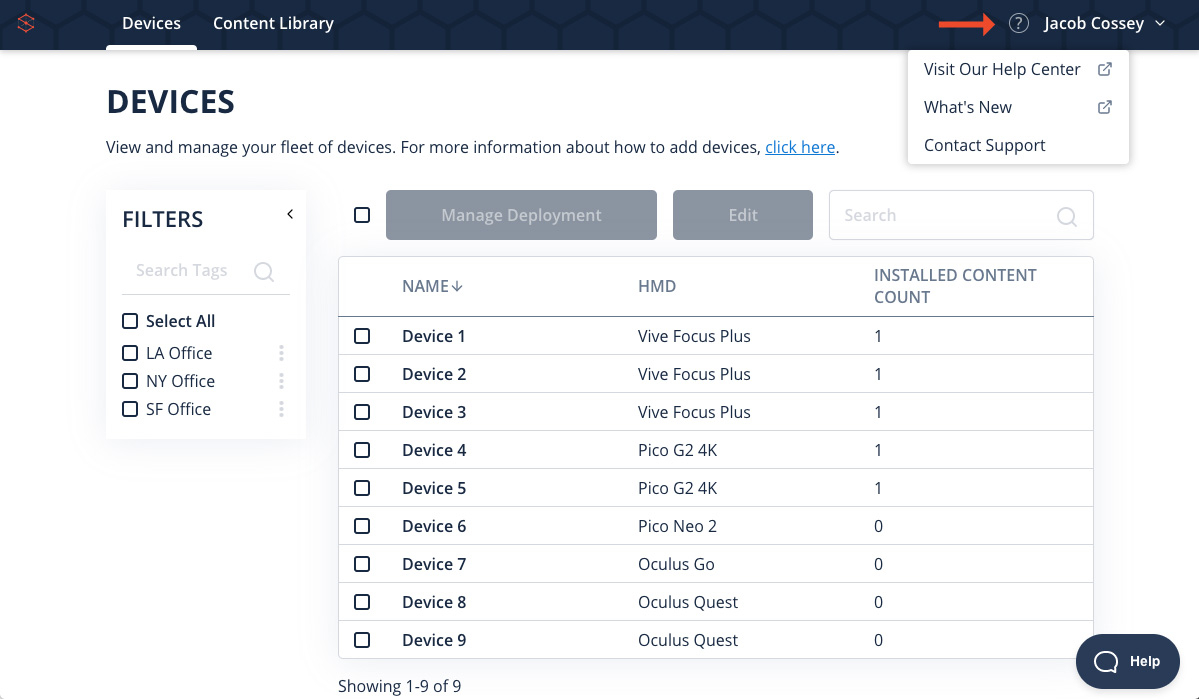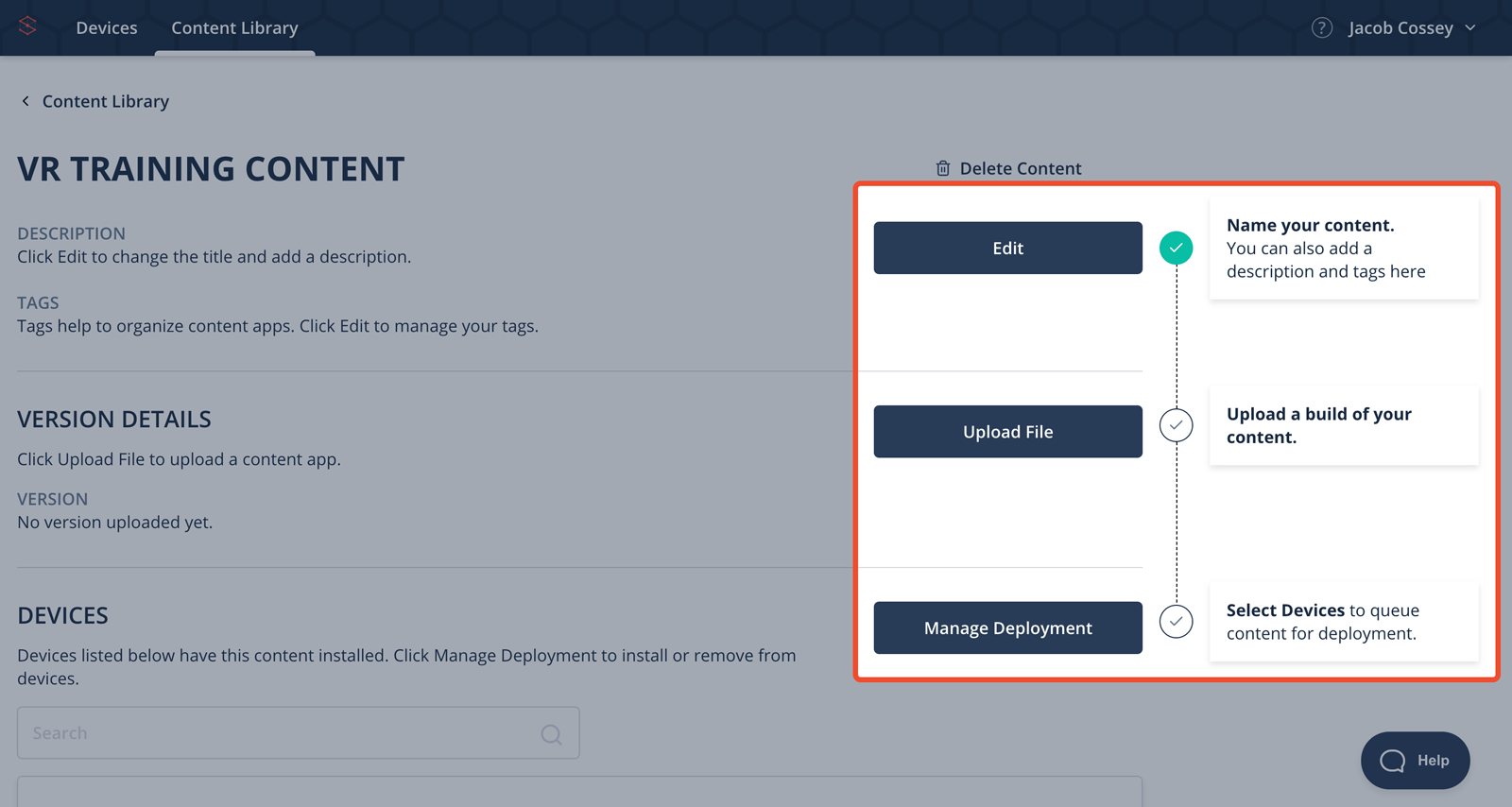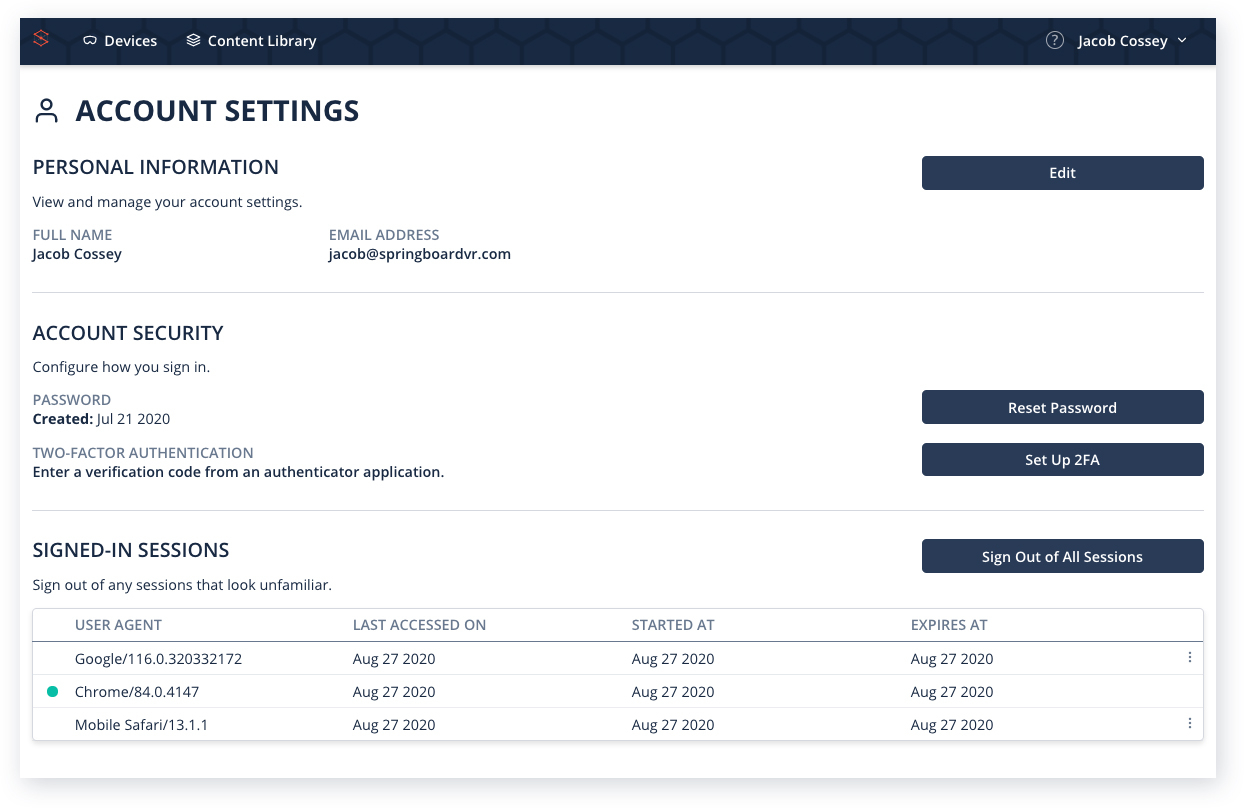 Users can now change their name, email, and password via the Account Settings page. Additionally, within this page users can enable two-factor authentication...
Users can now change their name, email, and password via the Account Settings page. Additionally, within this page users can enable two-factor authentication...
Search by Device Serial Number
In addition to searching by device name, users can search by serial number. Have a suggestion or feature request? Send us a note at feedback@xrdm.app .
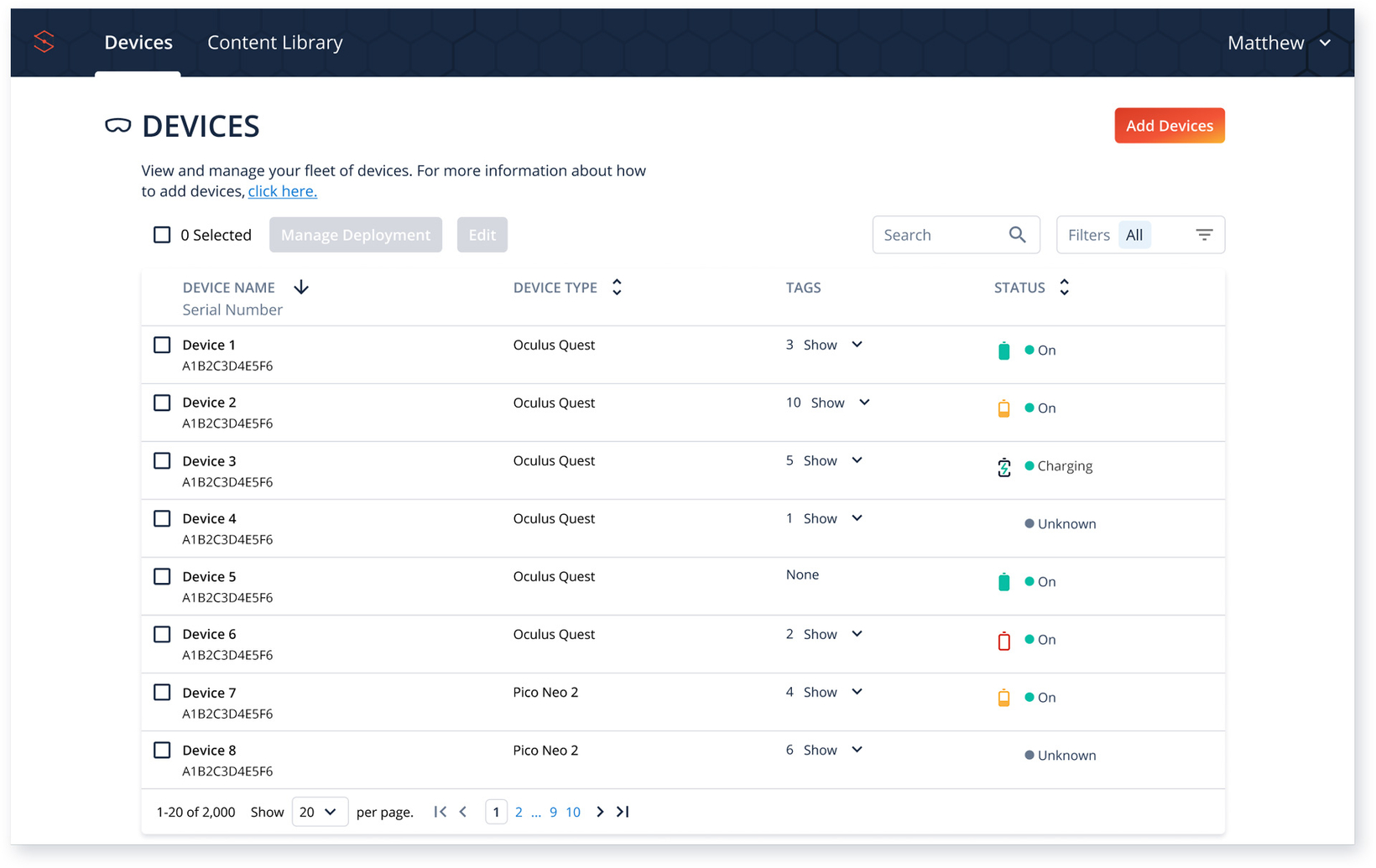
Improvements to Device and Content Library Tables
Re-positioned “Filters”, added a “Tags” column, added a “Status” column, and made other improvements to the Device & Content Library tables. Have a...
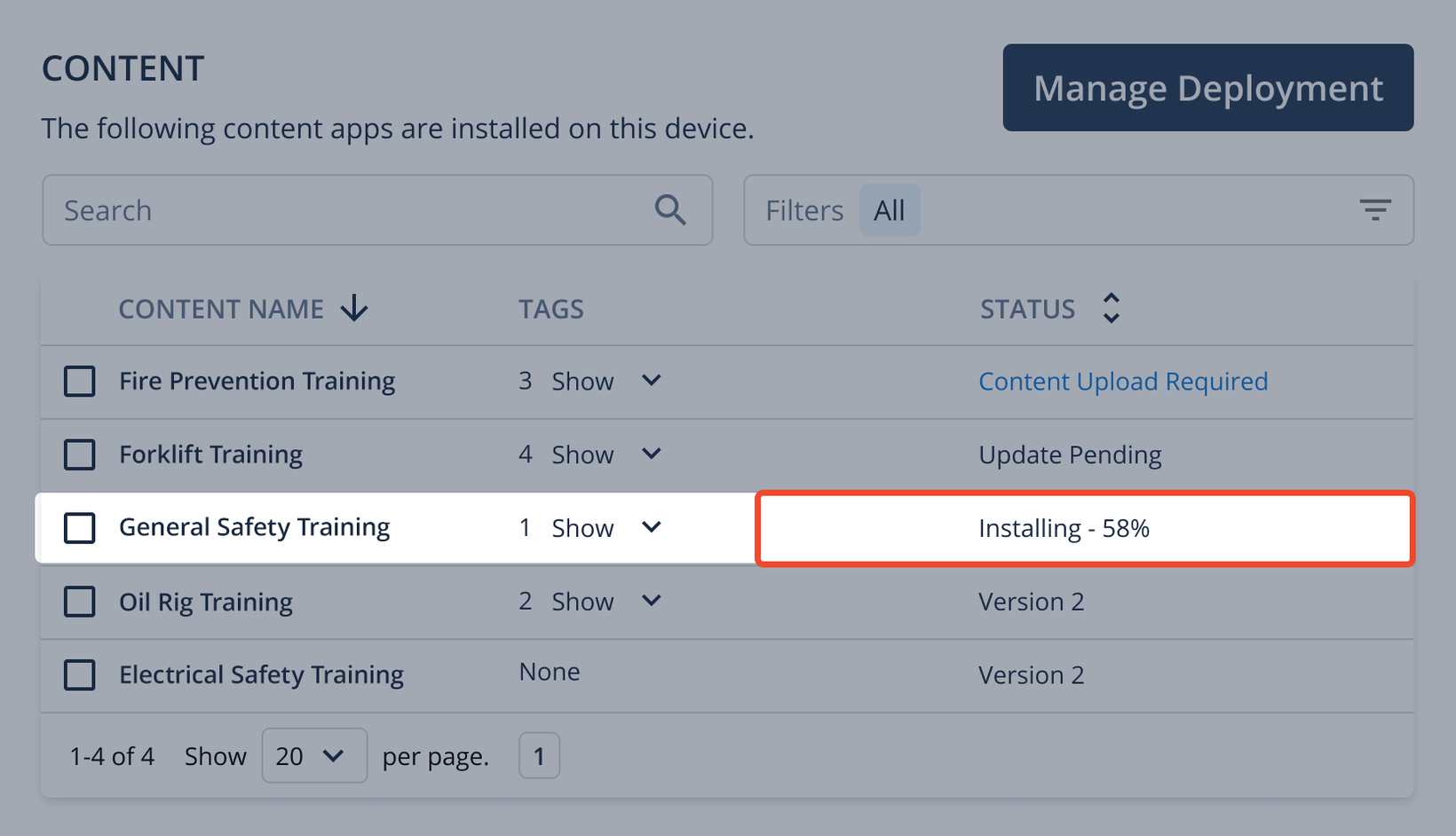
Content Install and Update Progress
Added functionality to ArborXR to increase visibility into the status of your content. The Status column in the table within the Device and Content App...

Sort Devices Table by Device Type
Added ability to sort the Devices table by Device Type by selecting column header titled “Device Type.” Have a suggestion or feature request? Send us a note...
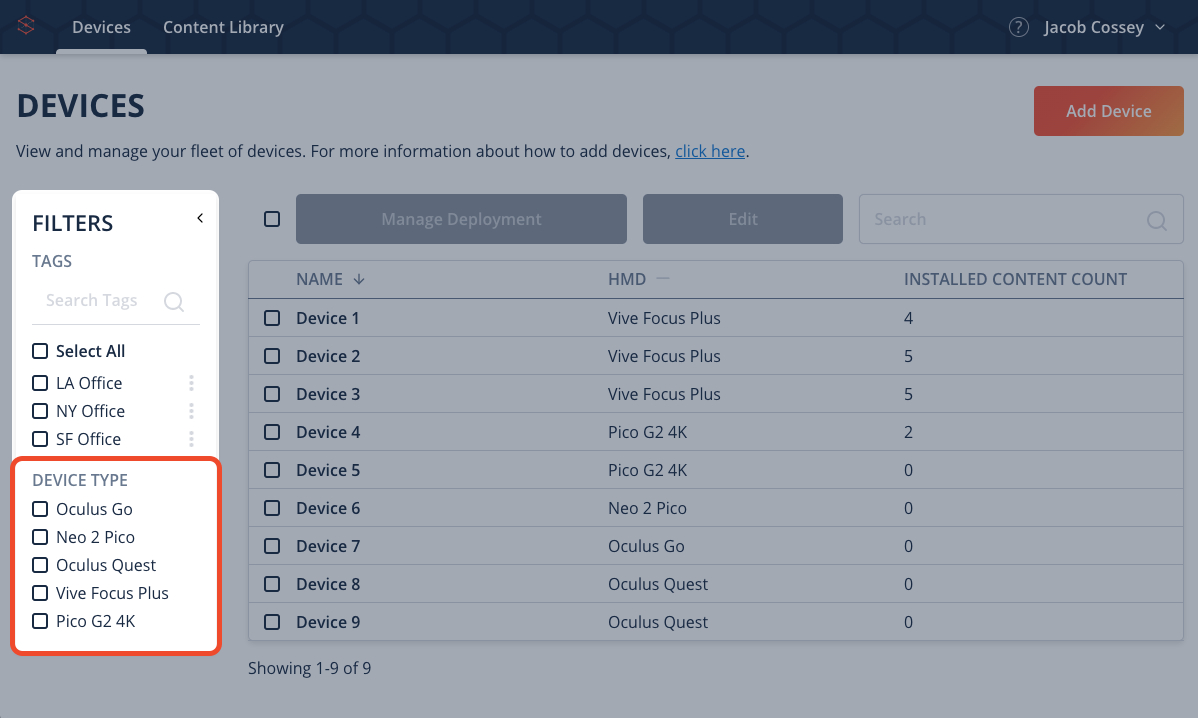 Added Device Type to the Filters sidebar. Have a suggestion or feature request? Send us a note at feedback@xrdm.app .
Added Device Type to the Filters sidebar. Have a suggestion or feature request? Send us a note at feedback@xrdm.app .
Upload APK Files Directly
This product improvement allows users to directly upload APK content files to ArborXR, removing the need to zip/compress those content files first. Have a...
Implemented pagination in the device and content tables. Have a suggestion or feature request? Send us a note at feedback@xrdm.app .
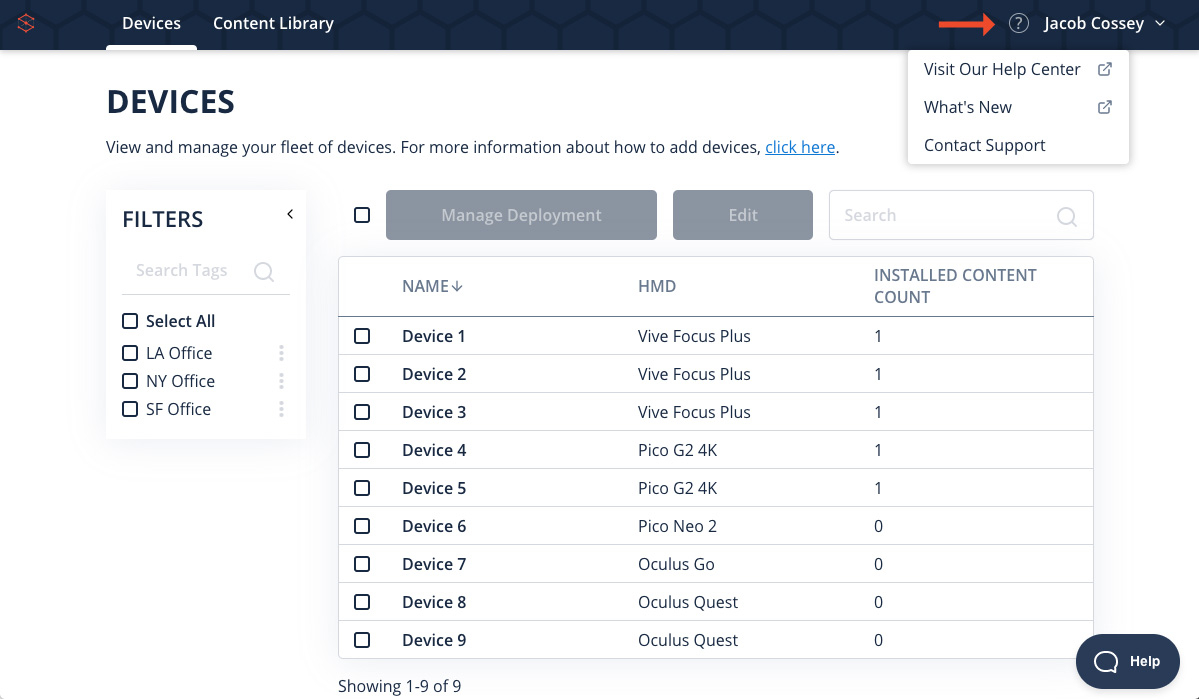
Added Quick Links to Main Navigation
Added a “?” icon to the main navigation that displays the following quick links: Help Center, What’s New, and Contact Support. Have a suggestion or feature...
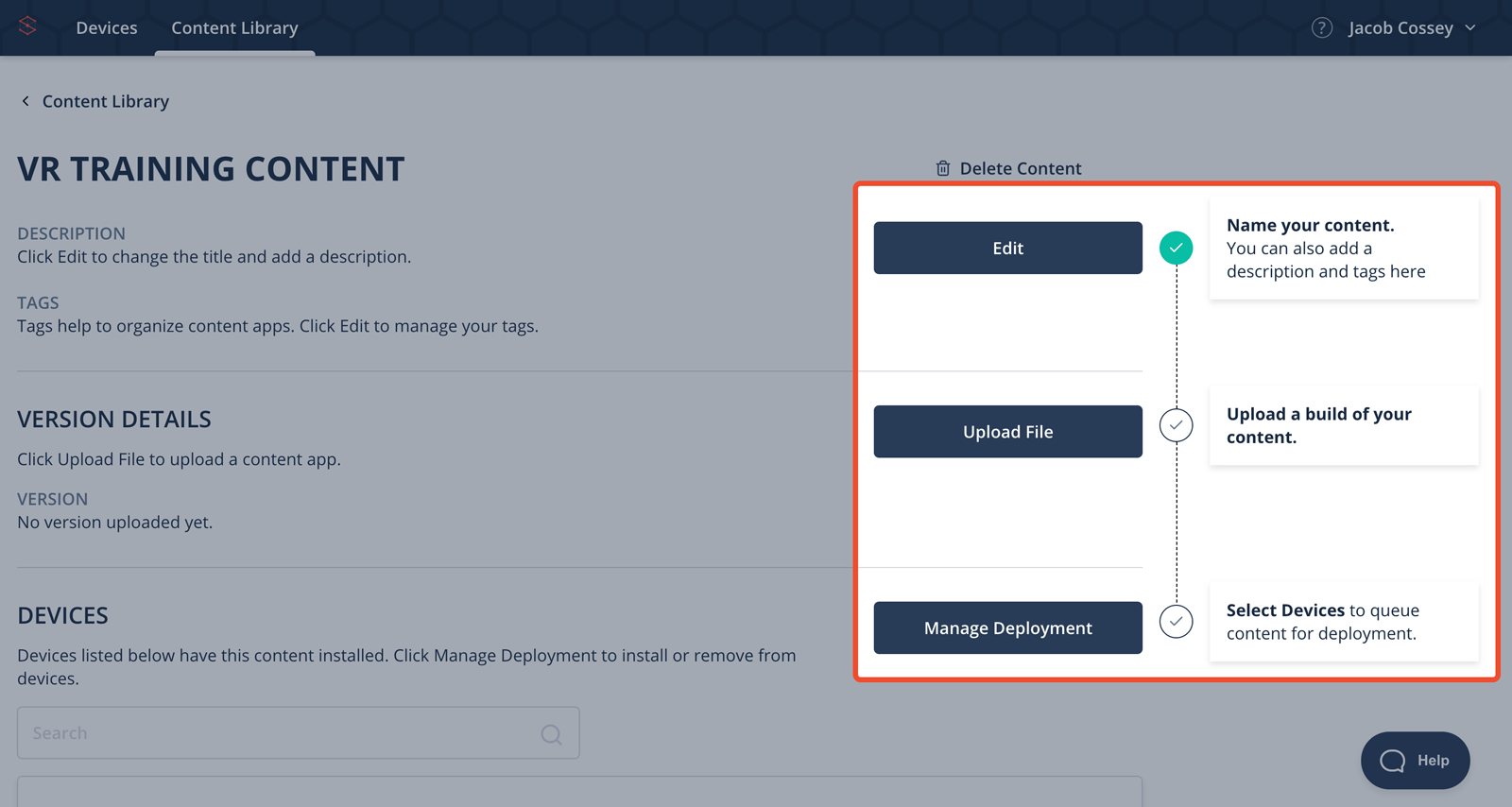
Revamped "Add Content" Flow
Added a “process stepper” to the content details page to help guide users from uploading contents apps to deploying content apps to devices. Have a...