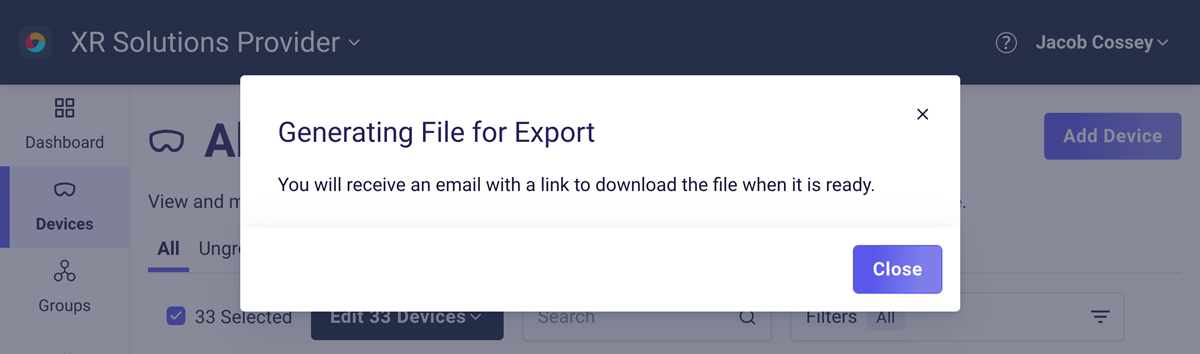- DATE:
- AUTHOR:
- The ArborXR product team
- RELATED ROADMAP ITEMS:
- Custom Background Environment
- Notes on Devices
- Device Location Tracking
- Deployment Status Page
- Export .csv of Devices

June 2022: Robust new features, including custom background and device location tracking!
We've got some fun & exciting updates to share with you!
🌄 Custom Backgrounds
Replace ArborXR Home's default background environment with a custom 360° image via the web portal.
This feature is available on all plans. Learn more about how to configure a custom background environment here.
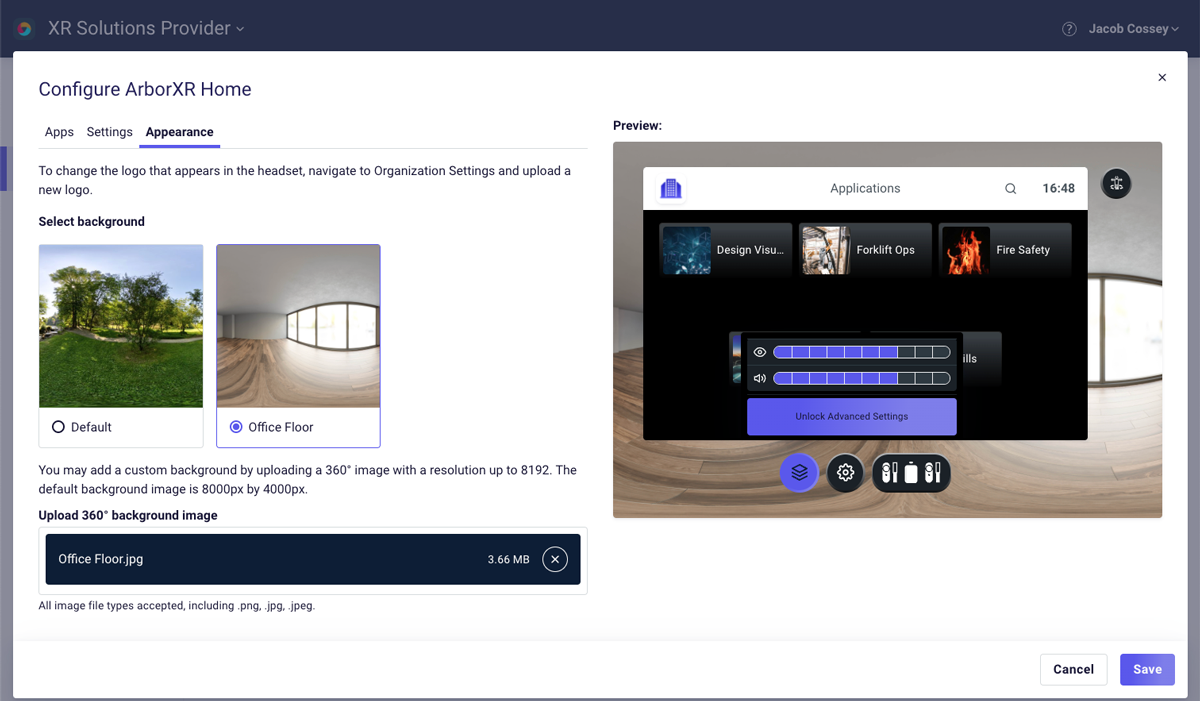
📍 Device Location Tracking
View approximate device location based on IP address. Device location is shown in the Dashboard page, the device group overview page, and in the individual device overview page.
This feature is only available on the Premium Plan.

📝 Add Notes to Devices
Add notes to devices to better share relevant information with your organization. Notes can provide a means of communicating information not captured by the portal such as:
Where/who the device is currently being lent out to
Damage to the device
Cleaning/sanitization
Users will also have the ability to resolve, delete, or update notes.
This feature is available on all plans. Learn more about device notes here.
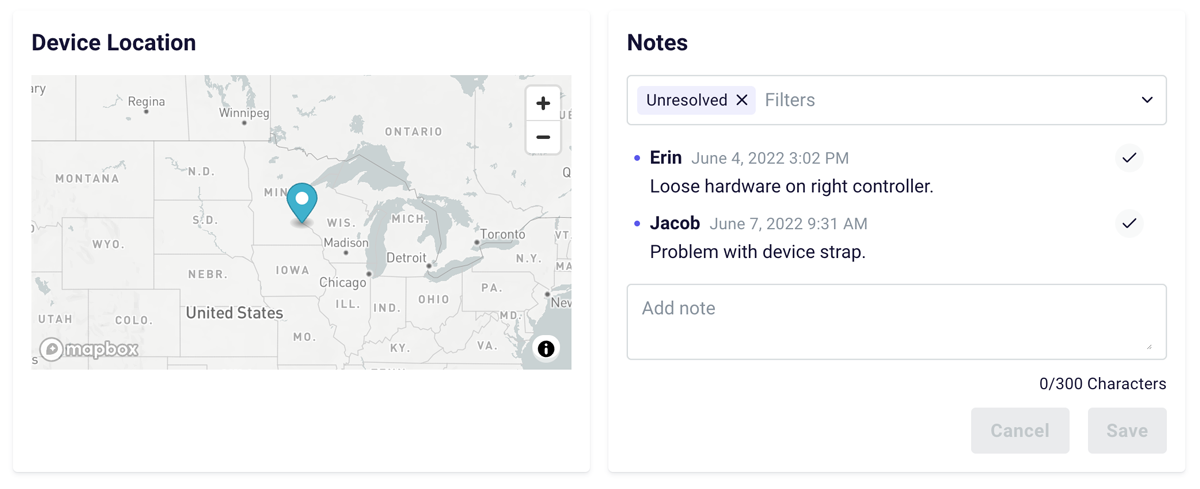
🔍 Deployment Status Page
The Status page reports on the status of all deployments across all devices in an organization. The status of the following will be tracked via this page:
Updates to ArborXR system apps (client & ArborXR Home)
Deployed apps
Deployed files
Users will be able to search or filter all entries by app or file name, device or group name, status, and tag. Users will also be able to filter by specific dates.
This feature is available on all plans.
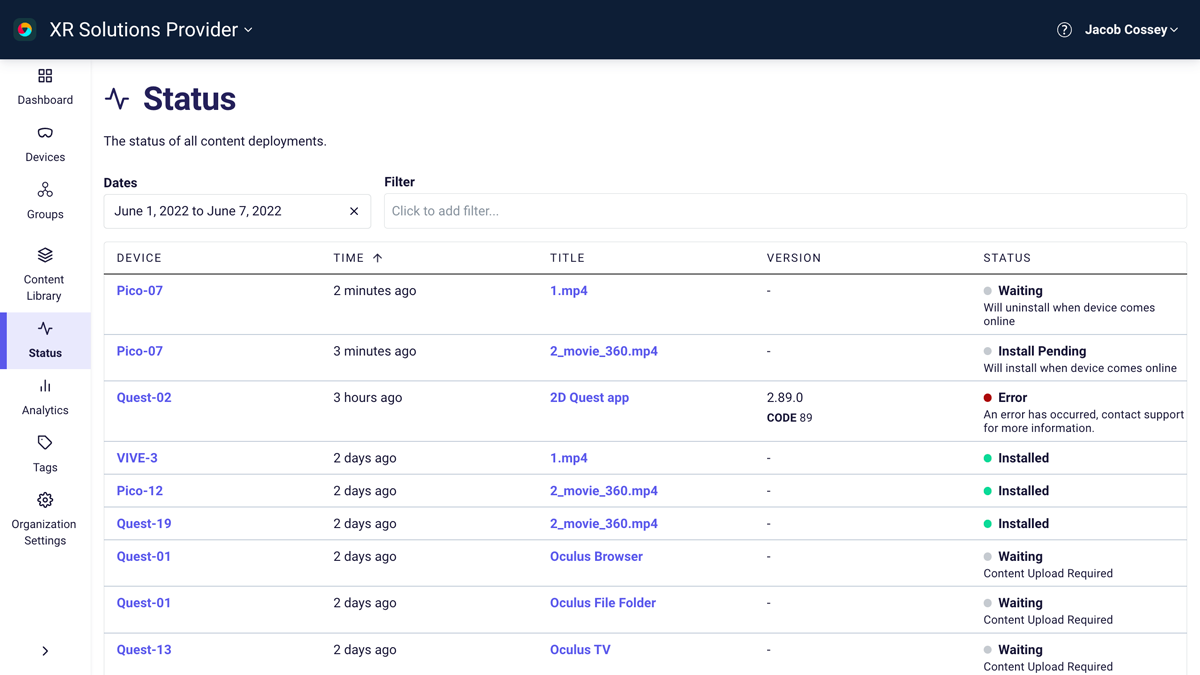
🗒️ Export .csv of Devices
In the device index page, export a .csv of your devices. The export will include the devices' unique ArborXR ID, device group, serial number, client app version, home app version, firmware version, Android version, and the date the device was created.
This feature is available on all plans. Learn more about device .csv export here.