- DATE:
- AUTHOR:
- The ArborXR product team
- RELATED ROADMAP ITEMS:
- Device SDK
- Filter Devices by Firmware Versions
- Migrate Devices between Organizations

September 2022: New features, including Migrate Devices between Organizations and Device SDK!
It’s time for our monthly roundup of new features and improvements!
 Migrate Devices between Organizations
Migrate Devices between Organizations
Need to transfer management of devices to a client or another department? Migrate devices between the organizations you have access to.
Important note: Migrating devices will reset device settings to default. So, if configured to Kiosk Mode or ArborXR Home in the old organization, the device will revert to Device Home Environment once migrated to the new organization.
Learn more about how to migrate devices between organizations here.
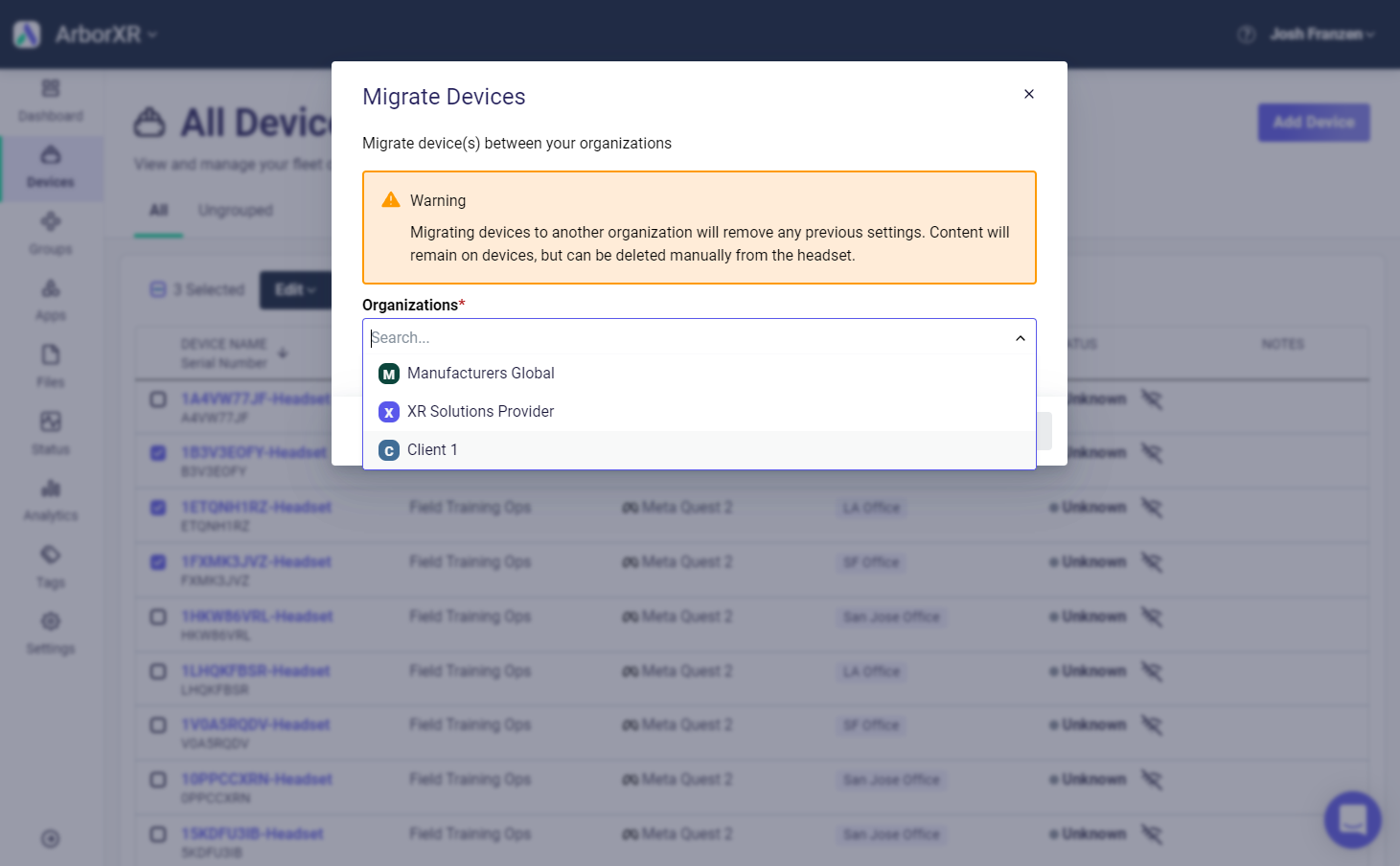
 Device SDK
Device SDK
Independent software vendors are now able to connect to ArborXR’s backend to to query information about the device. In the future, this feature will enable user tracking within VR apps so that ISVs can access and report user-analytics.
This is an Android SDK with Unity support that developers can integrate into their VR applications to access information about the device from ArborXR such as the device’s name, serial number, tags, ArborXR ID and organization ID.
Developer documentation, including a link to download the Unity package, can be found here.
 Tag Files
Tag Files
Tags allow for an easy way to group & filter devices and apps. Now, organizations can use tags with files.
Learn more about tagging files here.
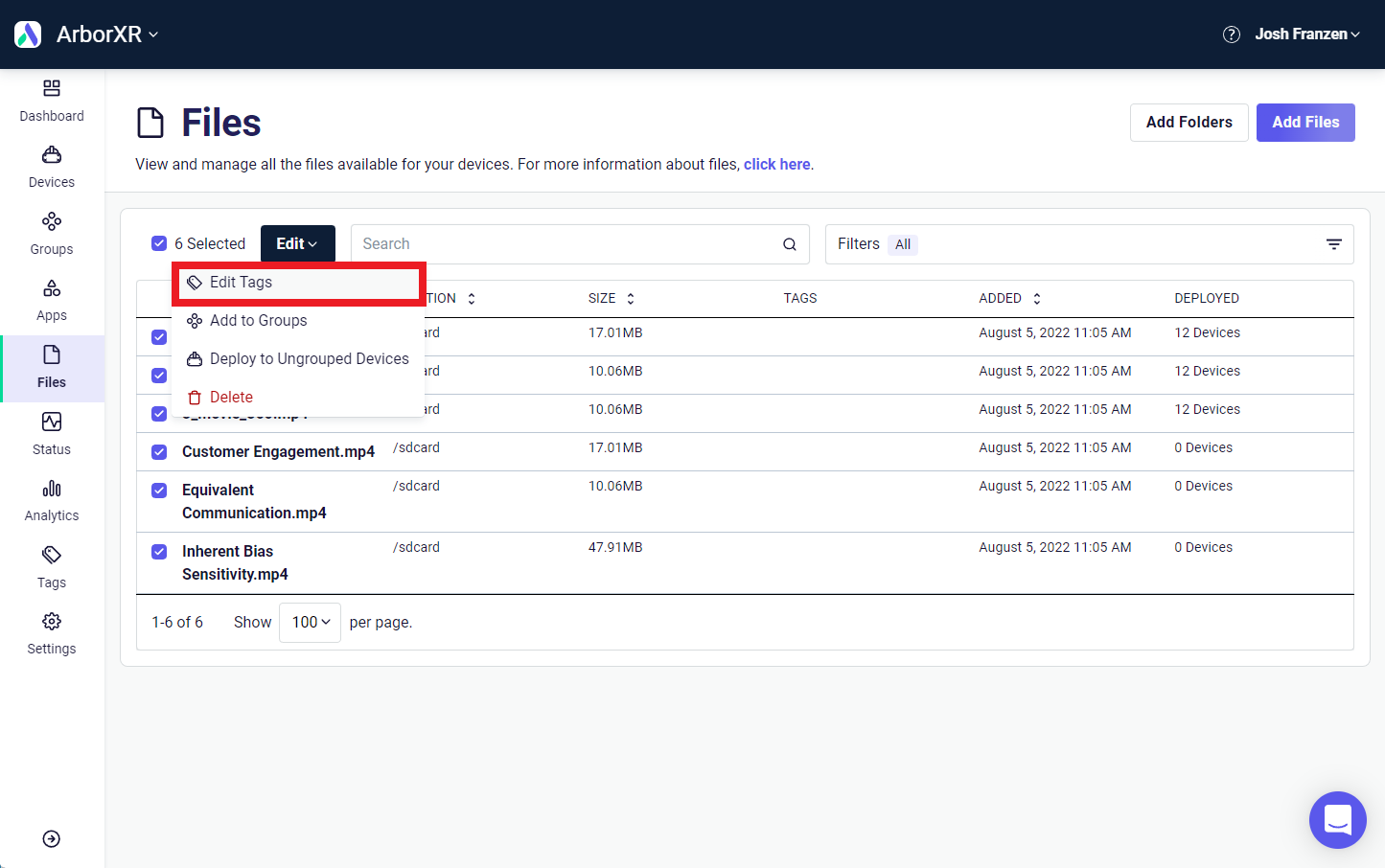
 New & Improved Dashboard Page
New & Improved Dashboard Page
We’ve redesigned the layout and widgets of the Dashboard page! Now, you’ll see the following features available:
Device firmware versions broken down by device type in the Versions widget
New filtering options for Devices Last Seen: 7 to 14 days, 14 to 30 days, 30 to 60 days, and 60+ days

 What to Look Forward to in Q4
What to Look Forward to in Q4
We have some big features coming in Q4 and we can’t wait to share them with you!