- DATE:
- AUTHOR:
- The ArborXR product team
- RELATED ROADMAP ITEMS:
- Configure Content Install & Update Cadence
- Remotely Configure Pico Neo 3 System Settings
- In-VR SSO

October 2022: New features, including In-VR Single Sign On and Configure Content Install & Update Cadence!
We have a ton of new features and improvements we're excited to share!
 In-VR Single Sign On
In-VR Single Sign On
For customers on the Premium Plan, admins can optionally connect their SSO service provider and enable in-VR authentication on individual devices or groups of devices. In-VR SSO secures a VR headset by only allowing end-users to access content if they authenticate via their organization's SSO provider.
This can be enforced on devices and groups across all launch methods: ArborXR Home, Kiosk Mode, or the native Device Home Environment. Regardless of which launch method is used, the connected SSO provider’s login screen will open as soon as the device powers on.
Currently, Google Workspace, Azure Active Directory, Salesforce, and any SSO provider offering OAuth 2.0 support are supported.
Learn more about In-VR Single Sign On here.
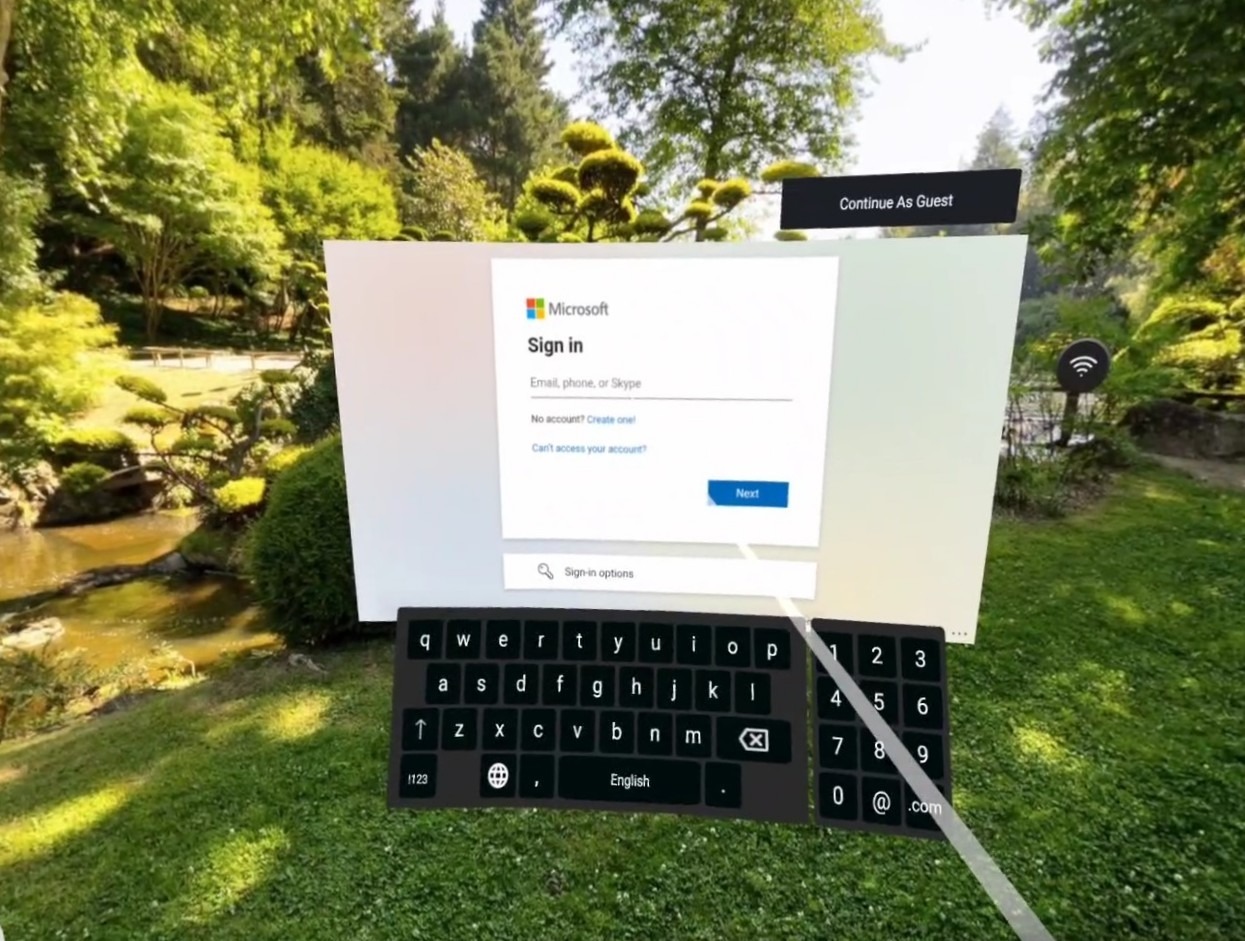
 Event Tracking & SSO Authentication Values
Event Tracking & SSO Authentication Values
Additional functionality has been added to ArborXR's Device SDK:
Record in-app events in 3rd party applications. This enables the storage of events to track what users are doing in VR. In the future we’ll be expanding this to offer integrations with Learning Management Systems and Learning Record Stores. Using an LMS or LRS? We’d love to talk to you!
If leveraging ArborXR's in-VR Single Sign On, authentication values can be passed to 3rd party applications that have the Device SDK integrated. You’re able to query all of the information that is provided about the authenticated user. This can save the users the hassle of logging in again.
Device SDK developer documentation, including a link to download the Unity package, can be found here.
 Configure Content Install & Update Cadence
Configure Content Install & Update Cadence
For customers on the Premium Plan, the cadence of content (apps & files) installs and updates can be configured on both device groups or on individual ungrouped devices.
For example, devices can be configured to install new content only when they are plugged into a power source and during a specified time window.
Learn more about scheduling content updates here.
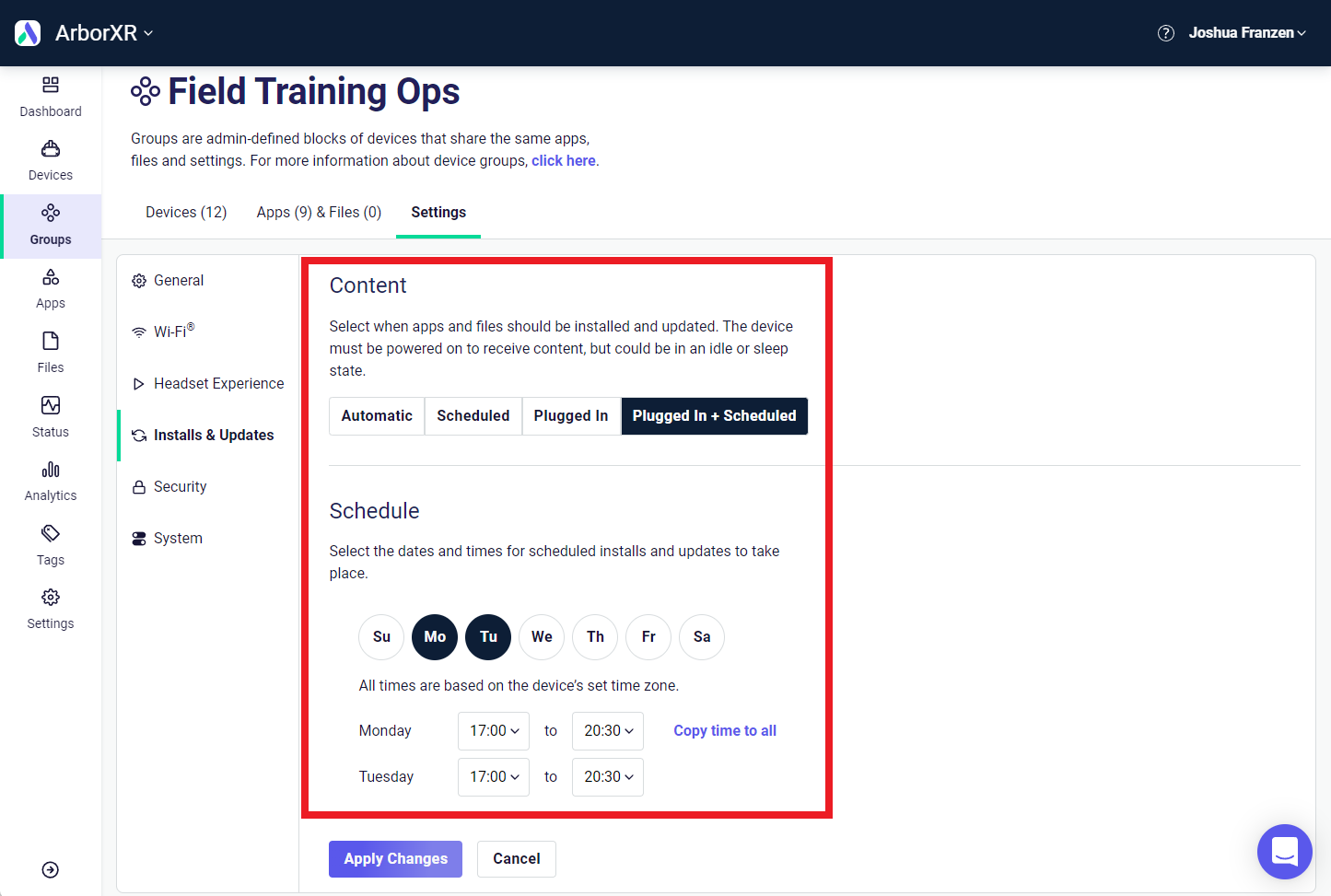
 Pico System Settings
Pico System Settings
For Pico devices, select system settings can be remotely configured via the ArborXR web portal:
Screen Off
System Sleep
Eye Tracking Refresh Rate (Pico Neo 3 Pro Eye only)
Learn more about configuring Pico system settings here.
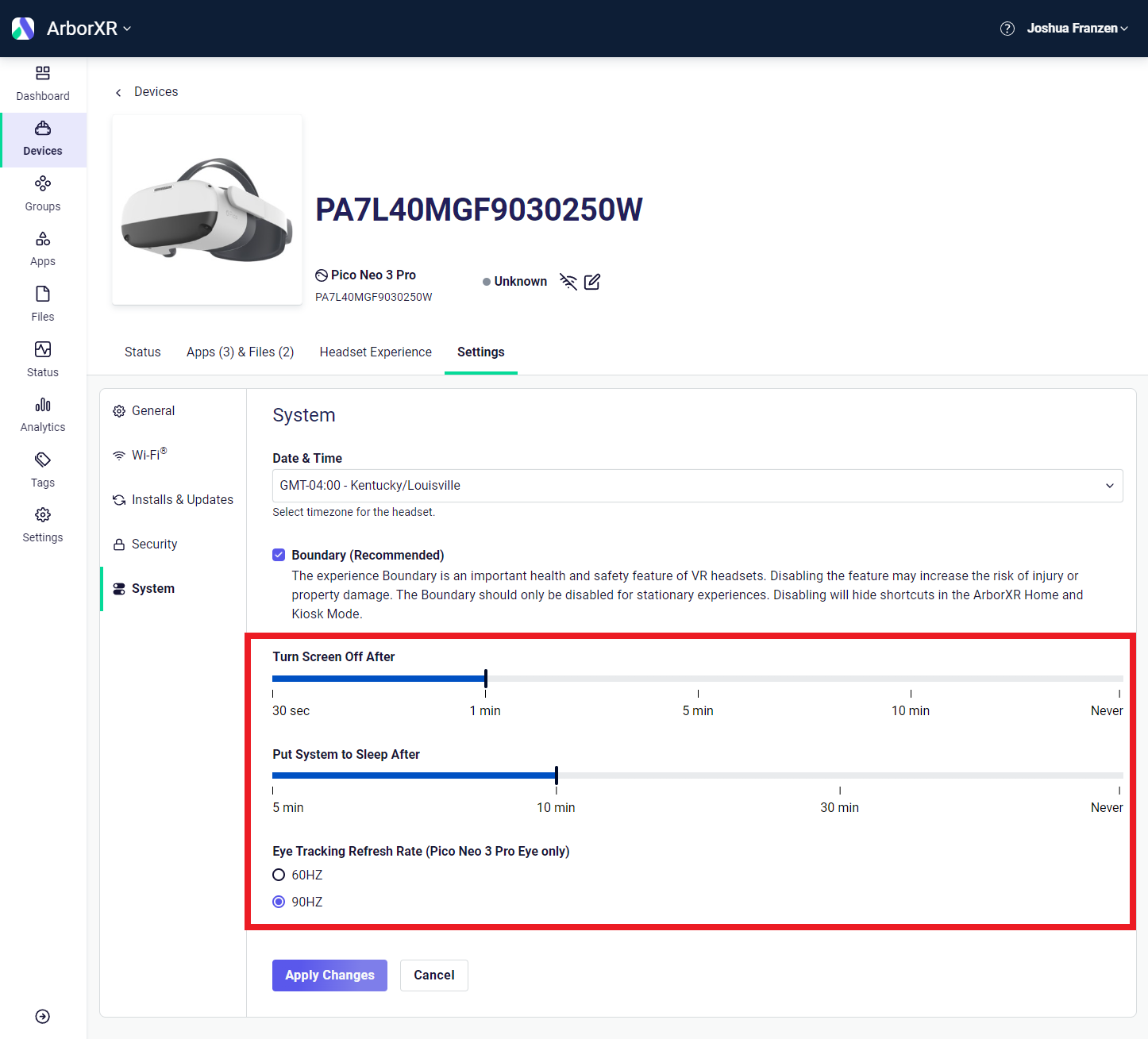
 Redesigned Headset Experience Page
Redesigned Headset Experience Page
Now you can more easily configure the Headset Experience for groups and devices.
Headset Experience settings are easier to find and access in their own dedicated tab. Previously, they were a sub-menu option in the Settings tab.
See all the configurable options in one place, so you don't miss anything.
You can now customize the menu header in ArborXR Home from the default "Applications."
Learn more about configuring ArborXR Home here and Kiosk Mode here.
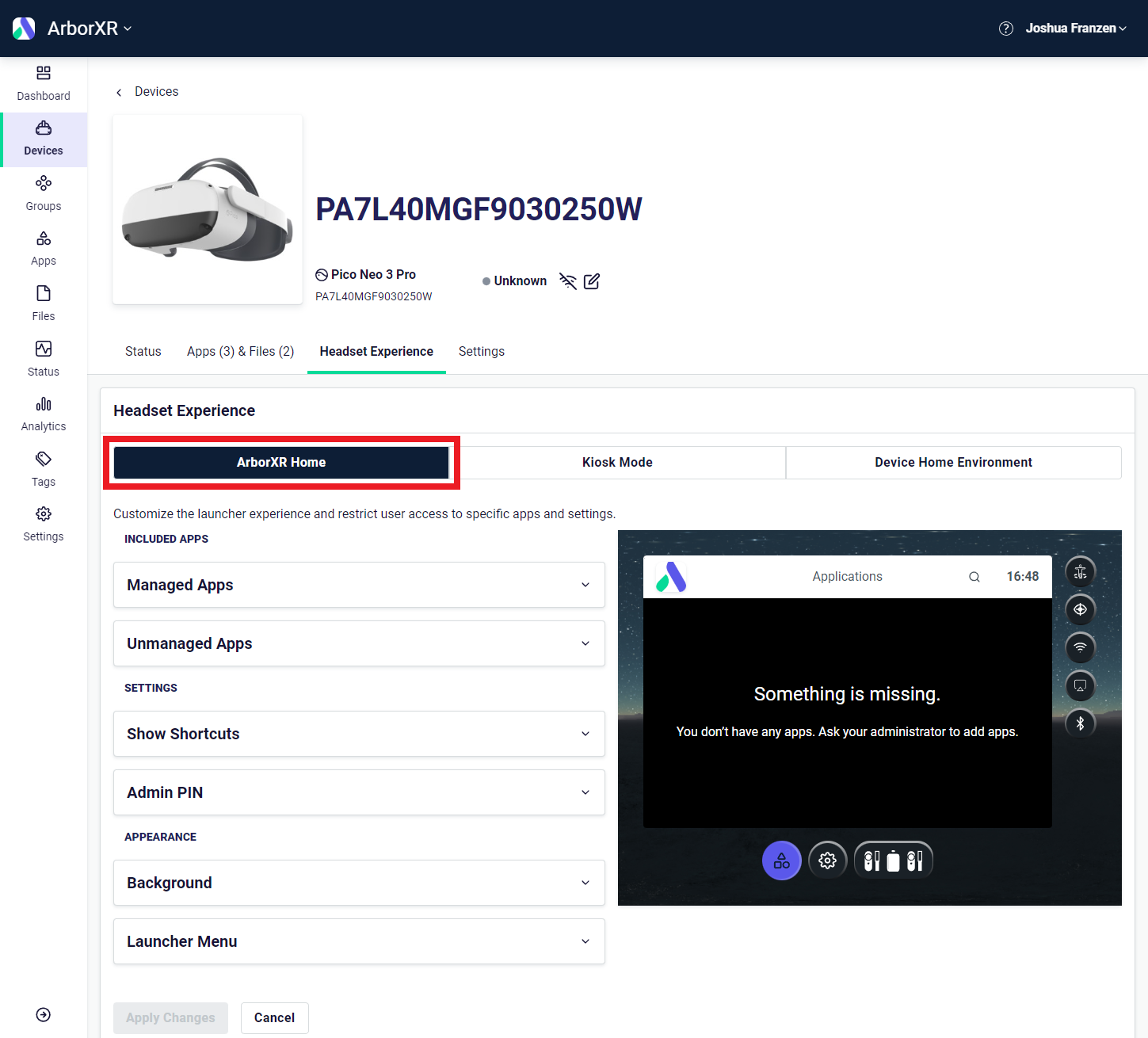
 What to Look Forward to Next
What to Look Forward to Next
We have some big features planned for the remainder of the quarter and we can’t wait to share them with you!