- DATE:
- AUTHOR:
- The ArborXR product team
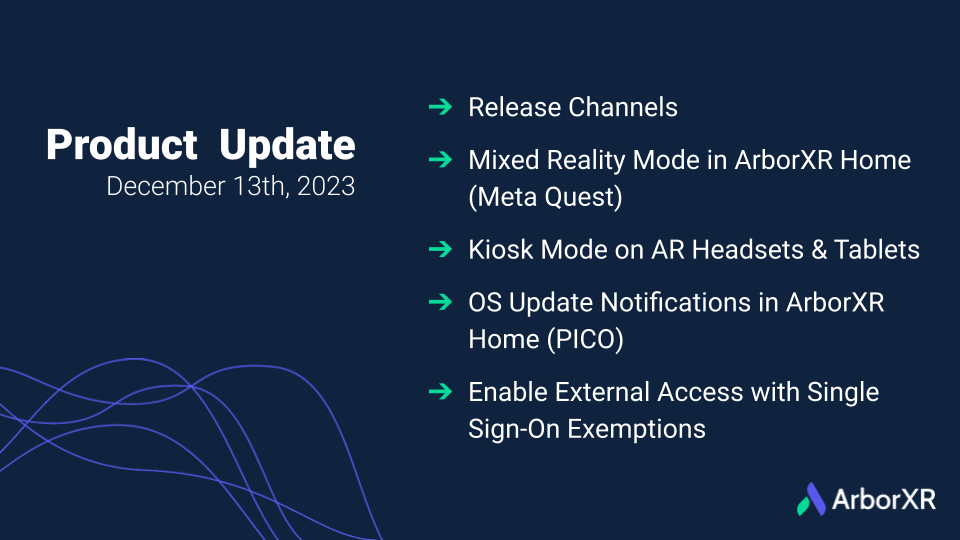
Release Channels, Mixed Reality Mode in ArborXR Home and more 🚀
 Release Channels
Release Channels
Release Channels are a powerful way to manage your applications on ArborXR, whether you're deploying them to your own devices or groups, or sharing them with other organizations.
No more wasted time managing app versions across individual devices, groups, and organizations.
Imagine creating a "Production" channel for stability, a "Beta" channel for testing, or a “Development” channel for in-house development.
Create a Release Channel, select a target version of your app, and deploy that Release Channel based on your specific needs. Switching the target version within a Release Channel is easy, and all devices on that channel automatically update to the new target version – simple.
We've already migrated your app versions into the Release Channels framework for a seamless transition.
Learn more about the Release Channels migration.
Learn more about Release Channels.
 Mixed Reality Mode in ArborXR Home (Meta Quest)
Mixed Reality Mode in ArborXR Home (Meta Quest)
Control your level of immersion with ArborXR Home’s Mixed Reality Mode, now compatible with Meta Quest 2, Quest Pro, and Quest 3.
Whether you want to briefly check what's happening around you or fully immerse yourself in augmented reality, Mixed Reality Mode bridges the gap between virtual and physical.
Simply toggle Mixed Reality Mode on via the ArborXR Home boundary settings to visually transport your VR space into the real world.
Note: The configuration for Mixed Reality Mode persists between power cycles. Using Mixed Reality Mode can reduce battery life.

 Kiosk Mode on AR Headsets & Tablets
Kiosk Mode on AR Headsets & Tablets
Take advantage of one of our most popular features, Kiosk Mode, now on more devices than ever before. Kiosk mode options for augmented reality (AR) headsets, tablets, and phones offer flexible single-app and multi-app kiosk modes powered by Android’s lock task mode API.
Elevate your XR use case with complete control of your device ecosystem.
Learn more about Kiosk Mode on AR Headsets & Tablets
 OS Update Notifications in ArborXR Home (PICO)
OS Update Notifications in ArborXR Home (PICO)
ArborXR now makes operating system updates smooth and hassle-free for PICO devices. When an OS update becomes available, PICO headsets configured to ArborXR Home or Kiosk Mode will prompt users to install the OS update or postpone until later.
This intuitive update experience ensures immersive VR sessions remain uninterrupted. Users can choose when it's convenient to install the latest software, rather than OS updates disrupting their workflow.
Learn more about PICO OS management.

 Enable External Access with Single Sign-On Exemptions
Enable External Access with Single Sign-On Exemptions
ArborXR now allows key users to be exempted from single sign-on (SSO) for flexible access. If certain users are external to your organization or otherwise not recognized by your identity provider, you can now authorize their independent access.
Once exempted from SSO, these users can login directly with their ArborXR credentials. This maintains security while enabling crucial external stakeholders like clients, partners and contractors to collaborate within your ArborXR instance.
With SSO exemptions, ArborXR provides the best of both worlds - streamlined internal access through SSO and seamless external access when needed.
 What to Look Forward to Next
What to Look Forward to Next
We’re working on some exciting things! Major features in the works to enhance your experience and streamline your workflow. Stay tuned for:
Nested Groups
Categories in ArborXR Home
Restrict User Access to Groups