- DATE:
- AUTHOR:
- The ArborXR product team
- RELATED ROADMAP ITEMS:
- Auto-Power On & Wi-Fi During System Sleep (PICO only)
- Public API V2
- Nested Groups
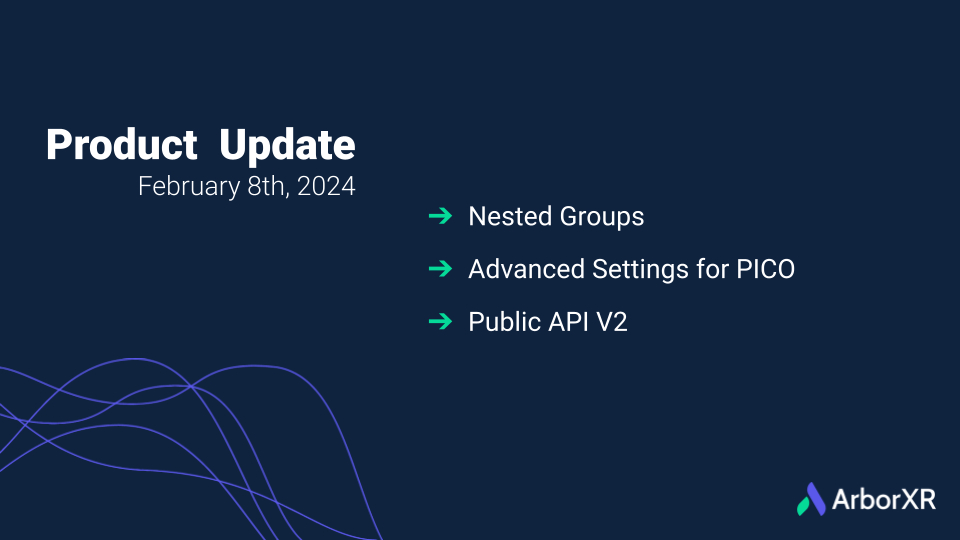
Introducing Nested Groups, Advanced Settings for PICO, and Public API V2 🚀
 Nested Groups
Nested Groups
No two organizations are the same, which is why we’re making it easier to manage your technology with nested groups.
Nested groups enables administrators to create group hierarchies that align with their organizational structures and deployment needs. Essentially, you can build the group architecture that works for your company today and tomorrow.

 In an enterprise setting, you may create a parent group for an entire corporate division, with nested sub-groups for individual departments, locations, teams, etc.
In an enterprise setting, you may create a parent group for an entire corporate division, with nested sub-groups for individual departments, locations, teams, etc.
 In an education setting, you may create a parent group for an entire district or campus, with nested sub-groups for schools, individual buildings, departments, classrooms, etc.
In an education setting, you may create a parent group for an entire district or campus, with nested sub-groups for schools, individual buildings, departments, classrooms, etc.
With the flexible hierarchy enabled by nested groups, you gain more granular control over your devices. Groups can also be leveraged more strategically to enable easier scalability as your deployment grows.
Get started by checking out the helpful documentation below:
 Advanced Settings for PICO
Advanced Settings for PICO
We are pleased to announce two new features for PICO devices:
Automatically Power On While Charging
Configure devices to automatically power on when connected to a power source.Keep Wi-Fi Connected in Sleep Mode
Configure devices to remain connected to WiFi even while in sleep mode.

With our latest PICO management features, your devices will automatically power on while charging and Wi-Fi will stay connected while in sleep mode. This means that as long as you plug your devices in, they’ll be updated and ready to use when you need them most.
For more information about managing PICO system settings, see this article.
 Public API V2
Public API V2
Take your integration to the next level with V2 of our Public API. This new version provides enhanced capabilities and easier integration for ISVs to build solutions on top of our platform.
With the V2 API, you can now:
Access more detailed information about apps, files, and devices in your organization
Upload new app versions directly via the API
Associate release channels with app versions
Remotely launch apps on devices and reboot devices
Assign devices to a group, thereby assigning them a configuration
Update device metadata like title and tags
Please take a look at the API documentation for full details. We're happy to answer any questions you have and help provide examples for getting started. Let us know if you have any feedback on additions you'd like to see in future API versions.
We look forward to seeing the unique solutions you build with the new capabilities!
 What to Look Forward to Next
What to Look Forward to Next
We’re working on some exciting things! Major features in the works to enhance your experience and streamline your workflow. Stay tuned for:
Configuration Profiles