- DATE:
- AUTHOR:
- The ArborXR product team
- RELATED ROADMAP ITEMS:
- App Sharing Links
- Disable MAC Address Randomization (Android 13+)
- Remotely Shut Down PICO and Meta Horizon Managed Services Devices
- Controller Free, Stationary Boundary, and Offline Mode on Meta Horizon Managed Services Devices
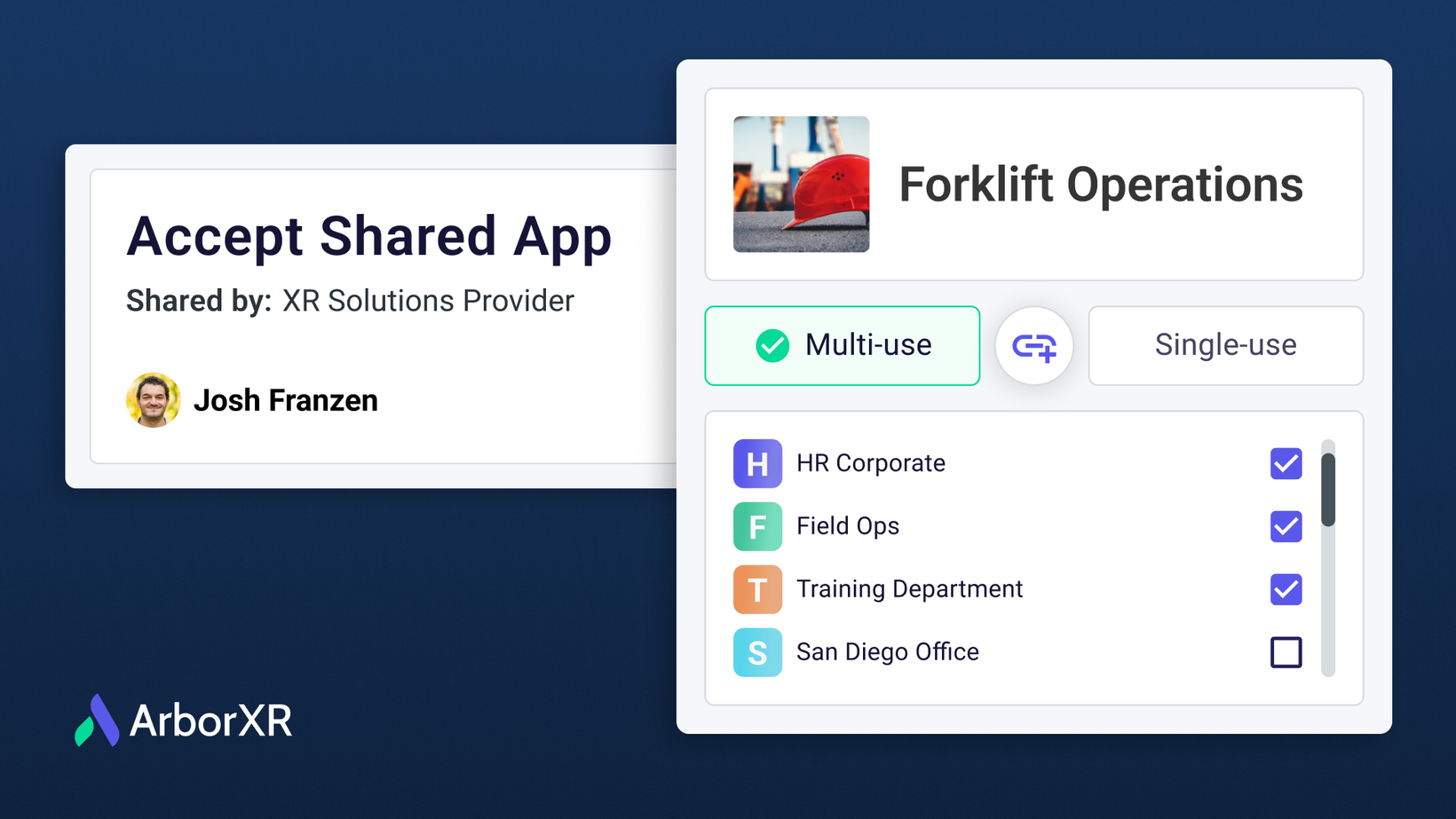
App sharing links, extended controls for Meta Horizon managed services, and more
Our latest release brings streamlined app sharing flows, extended controls for Horizon managed services devices, and MAC address management.
 Share & Receive Apps Faster with Link-Based Sharing
Share & Receive Apps Faster with Link-Based Sharing
For ISVs
Streamline your app distribution by generating either a single-use or multi-use app sharing link. Once your customers or resellers have the URL, they simply click it to easily add the app to their organization.
Single-use links can only be redeemed once by one organization.
Multi-use links can be redeemed by an unlimited number of organizations until you deactivate or delete the link.

 Click Share Apps with other Organizations to learn more.
Click Share Apps with other Organizations to learn more.
For Enterprise, Education & Resellers
Enterprise and Education: If you’re sourcing content from one or more developer partners, now you can add their apps to your Content Library with just a few clicks. Your content developer simply creates and shares an app sharing link, and you click it to instantly add the app.
Resellers: If you're a reseller of ArborXR and content, app sharing enables you to quickly add your ISV vendors' applications to your customers' ArborXR organizations, simplifying provisioning. Your content developer vendors simply create and share links, and you click it to instantly add the app to your customers' organizations.

 Click Receive Shared Applications from App Developers to learn more.
Click Receive Shared Applications from App Developers to learn more.
 Streamline Sessions with Smarter Horizon Managed Services Controls
Streamline Sessions with Smarter Horizon Managed Services Controls
Get users into their sessions faster and streamline the overall experience on Meta Quest Horizon managed services devices.
Stationary boundary by default: No more manually drawing boundaries; users are ready to go.
Controller-free: Hand tracking is enabled by default, eliminating the need for controllers at the start of each session.
Offline mode: Users can begin sessions even without an internet connection.
Remote shut down: conveniently power down devices from anywhere, saving time and energy.
 Click Configure Shared Mode Settings on Horizon Managed Services Devices to learn more.
Click Configure Shared Mode Settings on Horizon Managed Services Devices to learn more.
🛜 Consistent MAC Addresses for Network Management
Disable MAC address randomization when configuring Wi-Fi networks on devices managed by ArborXR. This feature is supported on devices running Android 13 or higher. This ensures consistent MAC addresses, which can be useful for network management and security.
 Click Create Wi-Fi Configuration Presets to get started.
Click Create Wi-Fi Configuration Presets to get started.