- DATE:
- AUTHOR:
- The ArborXR product team
- RELATED ROADMAP ITEMS:
- Manage & Deploy Apps by Version
- Revamped Device Details Page
- Remote Provisioning of Wi-Fi Configurations
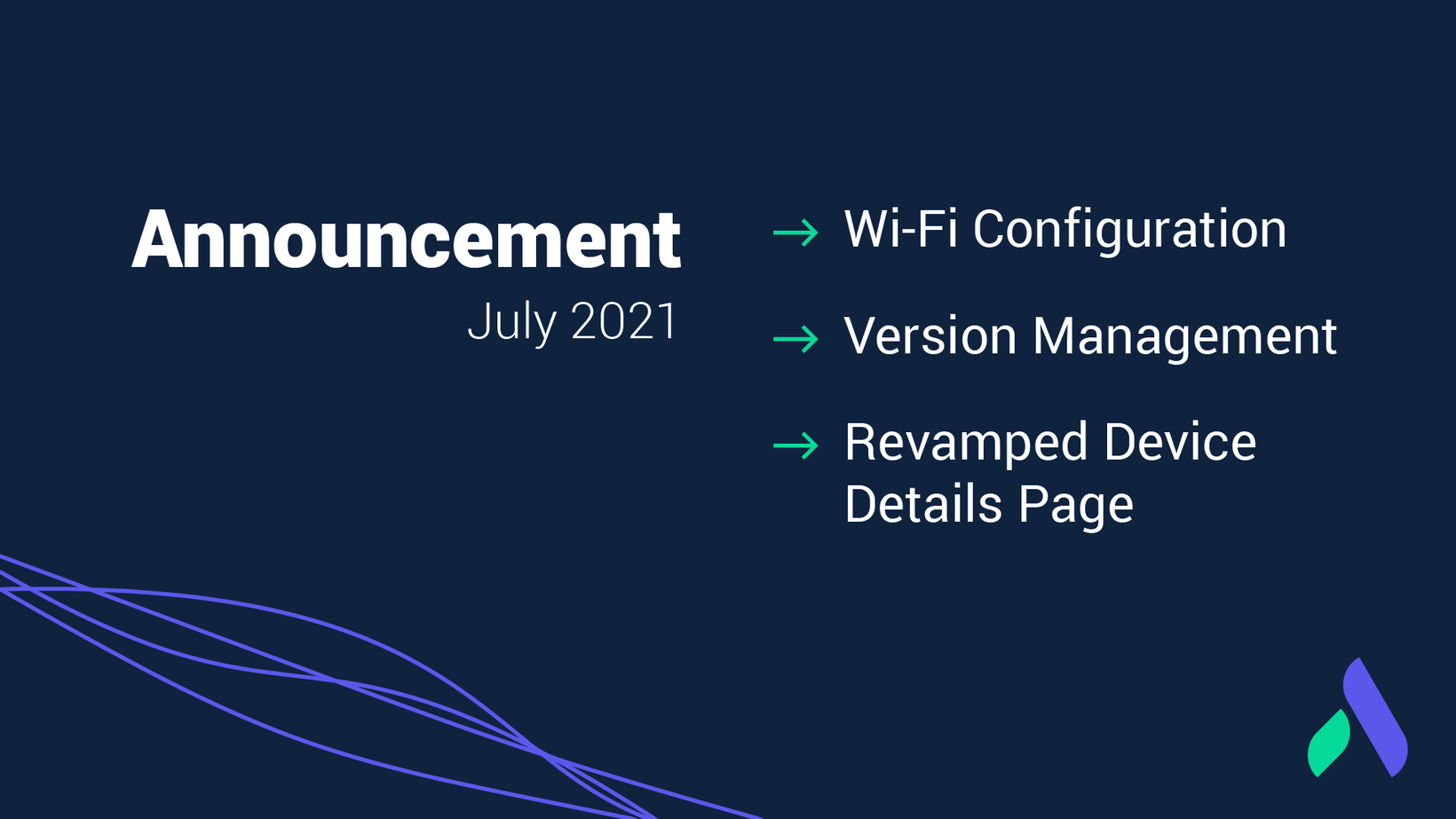
Wi-Fi Provisioning & Version Management Now Available
We've got some fun & exciting updates to share with you!
Wi-Fi Provisioning (now available)
Version Management (now available)
Revamped Device Details Page (now available)
Wi-Fi Provisioning
Configure Wi-Fi networks within your ArborXR portal then remotely provision them to device groups or ungrouped devices. This allows end-users to access the organization's network(s) automatically without worrying about configuring it manually.
Open networks, WPA, as well as the personal and enterprise modes for both WPA2 and WPA3 are supported. For the enterprise modes of WPA2 and WPA3, various encryption protocols and authentication types are supported, including certificate-based authentication.
Devices must be running version 2021.27.0 (or later) of the client app in order for Wi-Fi networks to be remotely provisioned to devices via the ArborXR portal.
For more information on supported Wi-Fi configurations, click here.

Version Management
Deploy specific versions of apps to specific device groups and/or ungrouped devices, including version roll backs. This removes the workaround of creating a separate app entry for each version of an app within the ArborXR Content Library. This applies to content sharing as well, so you can share specific versions of apps with specific organizations.
Devices must be running version 2021.27.0 (or later) of the client app for version rollbacks.
For more information on managing versions of the same app, click here.

Revamped Device Details Page
The device details page has been revamped with a new layout. Notable changes include:
The last known state of the device (i.e., the last time it connected to ArborXR's servers) will always be shown, even when the device is offline.
The last known state of the device includes the device's OS version, Android version, ArborXR client app version, headset battery life & health, storage space, and network details.
A Device Activity table has been added to the bottom of the device details page reporting on app usage by the device. This table can be filtered by week, month, and year.

If you have any questions or would like to learn more about how these new features can be implemented in your specific use case, please don't hesitate to reach out to us here!
The ArborXR Team